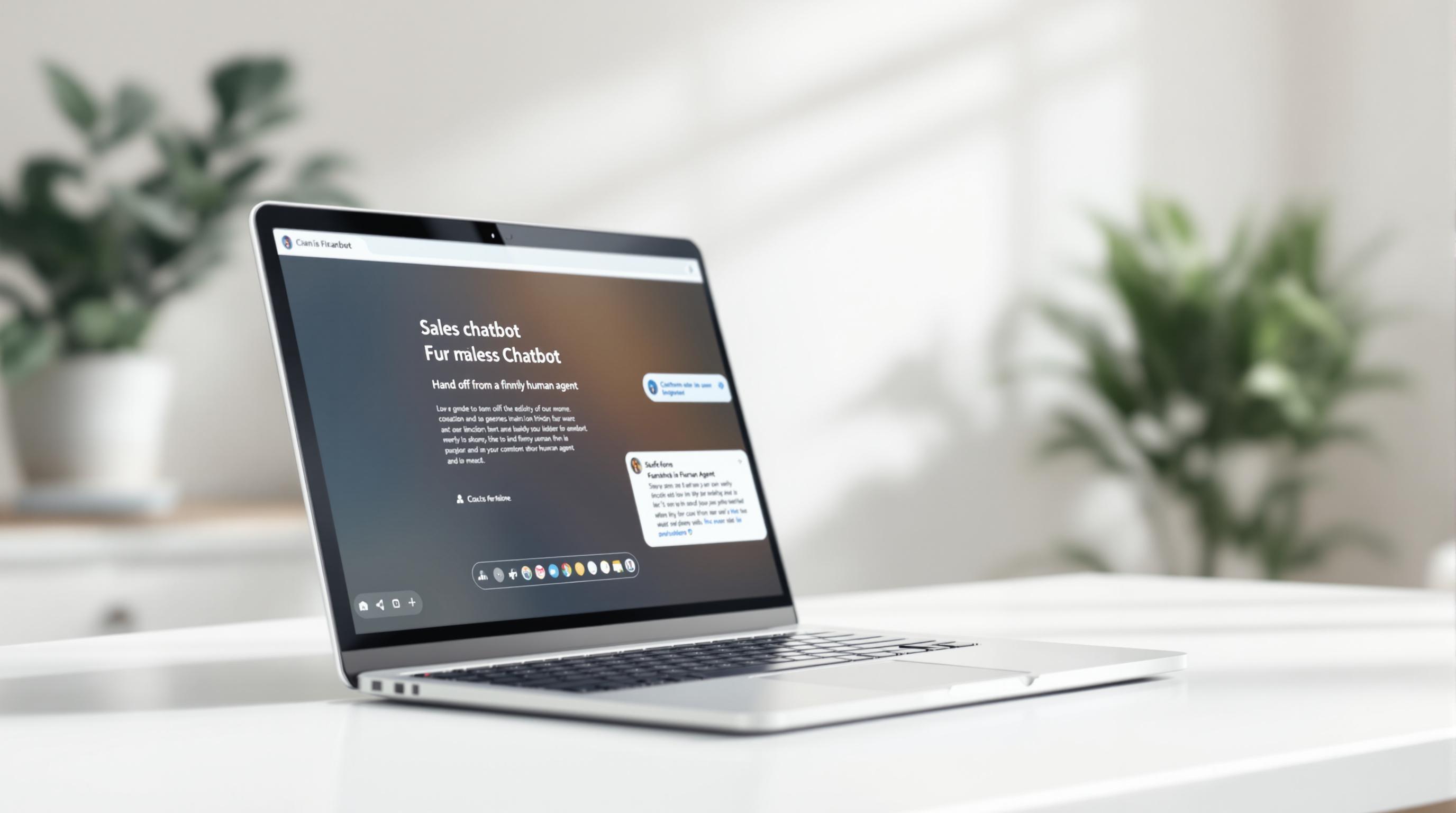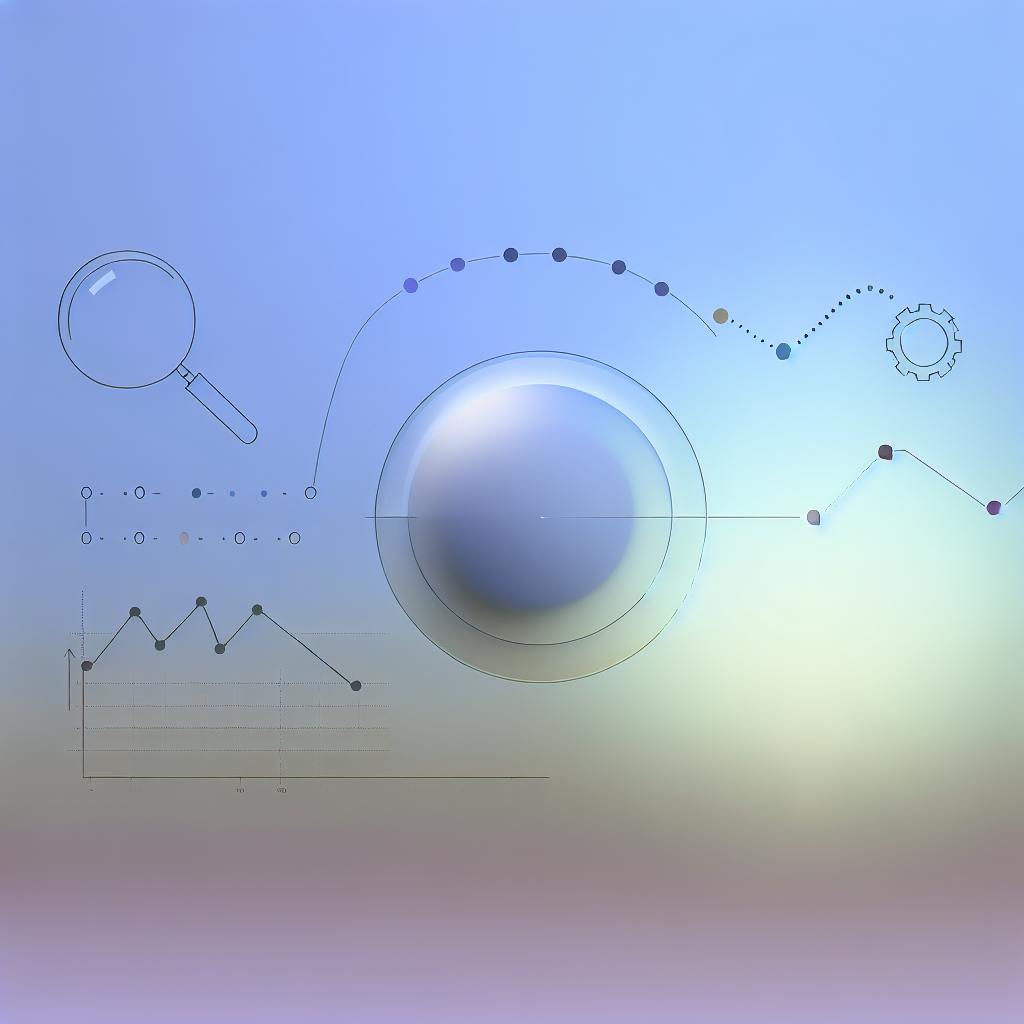A CRM (Customer Relationship Management) dashboard is a central hub that visually displays your sales data, key performance indicators (KPIs), and other important metrics. It provides a clear, interactive overview to help you analyze performance, identify areas for improvement, and make informed decisions to optimize customer strategies.
Here are 10 essential CRM dashboard templates and the key metrics they display:
-
Sales Overview Dashboard
- Revenue
- Deals won/lost
- Open deals
- Sales by product/category
- Sales by month
- Average deal value
- Sales activity tracking
-
Sales Pipeline Dashboard
- Deal stages and conversion rates
- Pipeline value and growth
- Lead sources and quality
- Sales rep performance
- Average deal size and close rate
- Sales cycle length
-
Sales Activity Dashboard
- Number of sales outreach activities
- Conversion rate
- New business deals
- Sales cycle length
-
Sales Rep Performance Dashboard
- Conversion rate
- Total revenue generated
- Quota attainment percentage
- Activity engagement
- Opportunities in pipeline
-
Sales Leaderboard Dashboard
- New monthly recurring revenue (MRR)
- New customers
- New business accounts (logos)
- Demo calls
- Expansion MRR
- Retention rate
- Onboarding calls
-
Sales Territory Dashboard
- Territory revenue
- Customer count
- Sales activity
- Conversion rate
- Average deal size
-
Sales Growth Dashboard
- Total revenue
- Quarterly or annual growth percentage
- Net profit
-
Sales Live Monitoring Dashboard
- Real-time sales performance
- Lead tracking
- Sales pipeline analysis
- Team performance
-
Marketing ROI Dashboard
- Return on investment (ROI)
- Cost per acquisition (CPA)
- Conversion rate
- Customer lifetime value (CLV)
- Marketing attribution
- Lead Generation Dashboard
- Number of leads
- Conversion rate
- Lead source
- Lead quality
- Cost per lead
When choosing a CRM dashboard template, consider compatibility with your CRM system, customization options, user-friendliness, and scalability. To create effective dashboards, start with clear objectives, choose the right visualizations, prioritize key metrics, ensure data accuracy, and incorporate interactive features.
Related video from YouTube
1. Sales Overview Dashboard
Key Metrics Displayed
A sales overview dashboard shows important sales data, including:
- Revenue
- Deals won/lost
- Open deals
- Sales by product/category
- Sales by month
- Average deal value
- Sales activity tracking
This helps sales leaders and executives see team performance and individual progress.
Customization Options
You can adjust your sales overview dashboard to meet your needs:
- Import sales data from different sources
- Highlight key metrics
- Adjust the timeline for KPIs
- Add filters for specific regions, products, or teams
Integration Capabilities
Connect your sales overview dashboard with your CRM system (like Pipedrive, HubSpot, or Salesforce) to:
- Centralize data analysis
- Track sales performance in real-time
- Spot trends
- Make data-driven decisions
Target Audience
This dashboard is for sales leaders, executives, and team managers who want to:
- Monitor sales performance
- Find areas for improvement
- Make informed decisions to drive growth
2. Sales Pipeline Dashboard
Key Metrics Displayed
A sales pipeline dashboard shows key metrics like:
- Deal stages and conversion rates
- Pipeline value and growth
- Lead sources and quality
- Sales rep performance
- Average deal size and close rate
- Sales cycle length
This helps teams spot issues, improve strategies, and make data-driven decisions.
Customization Options
You can adjust your sales pipeline dashboard by:
- Importing data from CRM systems and marketing tools
- Creating custom filters for regions, products, or teams
- Changing the layout to highlight key metrics
- Integrating with other tools for smoother operations
Integration Capabilities
Link your sales pipeline dashboard with CRM systems, marketing tools, and sales platforms to:
- Centralize data
- Automate updates
- Improve forecasting
- Boost team collaboration
Target Audience
This dashboard is for sales leaders, managers, and reps who want to:
- See their sales pipeline clearly
- Find areas to improve
- Make data-driven decisions to grow revenue
3. Sales Activity Dashboard
Key Metrics Displayed
A sales activity dashboard shows key metrics that help track performance and encourage healthy competition. These metrics include:
- Number of sales outreach activities
- Conversion rate
- New business deals
- Sales cycle length
This dashboard provides insights into the sales team's activities, helping them find areas to improve and optimize their strategies.
Customization Options
You can customize your sales activity dashboard by:
- Importing data from CRM systems and sales tools
- Creating custom filters for regions, products, or teams
- Changing the layout to highlight key metrics
- Integrating with other tools for smoother operations
Target Audience
This dashboard is for sales leaders, managers, and reps who want to:
- Monitor sales team performance
- Identify areas for improvement
- Drive performance and competition
- Optimize sales strategies
4. Sales Rep Performance Dashboard
Key Metrics Displayed
A sales rep performance dashboard shows how each sales rep is doing. Key metrics include:
- Conversion rate: Percentage of leads turned into customers
- Total revenue generated: Revenue each sales rep brings in
- Quota attainment percentage: Percentage of sales reps meeting their targets
- Activity engagement: Number of calls, emails, and meetings by each sales rep
- Opportunities in pipeline: Number of opportunities each sales rep has
Customization Options
You can adjust your sales rep performance dashboard by:
- Importing data from CRM systems and sales tools
- Creating custom filters for regions, products, or teams
- Changing the layout to highlight key metrics
- Integrating with other tools for smoother operations
Target Audience
This dashboard is for sales managers, team leaders, and sales reps who want to:
- Monitor individual sales performance
- Identify areas for improvement
- Drive performance and competition
- Optimize sales strategies
5. Sales Leaderboard Dashboard
The sales leaderboard dashboard helps sales teams track performance and boost motivation. It shows key metrics for each sales rep, encouraging healthy competition and helping reps meet their targets.
Key Metrics Displayed
A sales leaderboard dashboard typically includes:
| Metric | Description |
|---|---|
| New MRR | Monthly revenue from new business deals |
| New customers | Total number of new users or seats sold |
| New logos | Number of new business accounts acquired |
| Demo calls | Pre-sale calls completed by the sales team |
| Expansion MRR | New monthly revenue from existing customers |
| Retention | Rate at which the sales team retains customers |
| Onboarding calls | Post-sale calls completed by the sales/success team |
Customization Options
You can tailor your sales leaderboard dashboard by:
- Importing data from CRM systems and sales tools
- Creating custom filters for regions, products, or teams
- Changing the layout to highlight key metrics
- Integrating with other tools for smoother operations
Target Audience
This dashboard is ideal for sales managers, team leaders, and sales reps who want to:
- Monitor individual sales performance
- Identify areas for improvement
- Drive performance and competition
- Optimize sales strategies
6. Sales Territory Dashboard
The sales territory dashboard helps sales teams track performance and optimize strategies by region. It shows sales activity, customer engagement, and revenue growth across different territories.
Key Metrics Displayed
A sales territory dashboard typically includes:
| Metric | Description |
|---|---|
| Territory Revenue | Total revenue from each territory |
| Customer Count | Number of customers in each territory |
| Sales Activity | Number of sales calls, meetings, and demos in each territory |
| Conversion Rate | Rate of leads converted to customers in each territory |
| Average Deal Size | Average revenue per deal in each territory |
Customization Options
You can adjust your sales territory dashboard by:
- Importing data from CRM systems and sales tools
- Creating custom filters for regions, products, or teams
- Changing the layout to highlight key metrics
- Integrating with other tools for smoother operations
Target Audience
This dashboard is for sales managers, team leaders, and sales reps who want to:
- Monitor sales performance by region
- Identify areas for improvement
- Track customer engagement and revenue growth
- Make data-driven decisions to drive business growth
sbb-itb-b22f30c
7. Sales Growth Dashboard
Description
A sales growth dashboard gives an overview of a company's sales performance, focusing on key financial metrics and growth indicators. It helps businesses monitor and analyze their sales data to identify trends, set goals, and make informed decisions to drive sales growth.
Key Metrics Displayed
A sales growth dashboard typically includes:
| Metric | Description |
|---|---|
| Total Revenue | Total income generated from sales |
| Quarterly or Annual Growth Percentage | Increase in revenue over a specific period |
| Net Profit | Profit as total revenue minus total expenses |
Target Audience
This dashboard is for sales managers, executives, and business owners who want to:
- Monitor sales performance and growth
- Identify areas for improvement
- Track key financial metrics
- Make data-driven decisions to drive business growth
8. Sales Live Monitoring Dashboard
Description
A sales live monitoring dashboard provides real-time visibility into sales performance. It helps businesses track key metrics, spot trends, and make data-driven decisions to boost growth. This dashboard is useful for teams needing to stay on top of their sales pipeline, track leads, and refine their sales strategy.
Key Metrics Displayed
| Metric | Description |
|---|---|
| Real-time Sales Performance | Up-to-the-minute sales data, including conversions, deals closed, and revenue generated |
| Lead Tracking | Real-time monitoring of lead status, including new leads, conversions, and lost opportunities |
| Sales Pipeline Analysis | Breakdown of sales pipeline stages, including deal velocity, conversion rates, and sales cycle length |
| Team Performance | Real-time tracking of sales team performance, including individual and team sales targets, conversion rates, and revenue generated |
Target Audience
This dashboard is for sales managers, executives, and business owners who want to:
- Monitor sales performance in real-time
- Identify trends and areas for improvement
- Make data-driven decisions to drive sales growth
- Optimize sales strategy and tactics
9. Marketing ROI Dashboard
Description
A marketing ROI dashboard shows how well your marketing is doing. It helps you track key metrics, improve campaigns, and make informed decisions. This dashboard is useful for marketers, analysts, and executives who want to see the impact of their marketing efforts.
Key Metrics Displayed
| Metric | Description |
|---|---|
| Return on Investment (ROI) | Revenue generated by marketing campaigns compared to their cost |
| Cost Per Acquisition (CPA) | Cost of acquiring a new customer through marketing efforts |
| Conversion Rate | Percentage of leads converted into customers |
| Customer Lifetime Value (CLV) | Total value of a customer over their lifetime |
| Marketing Attribution | Revenue attributed to specific marketing channels and campaigns |
Target Audience
This dashboard is for marketers, analysts, and executives who want to:
- Measure the effectiveness of marketing campaigns
- Optimize marketing strategies and resource allocation
- Track key metrics and make data-driven decisions
- Improve customer acquisition and retention rates
10. Lead Generation Dashboard
Description
A lead generation dashboard helps businesses track and measure their lead generation efforts. It provides a central place to monitor key metrics, find areas for improvement, and make data-driven decisions to optimize strategies.
Key Metrics Displayed
| Metric | Description |
|---|---|
| Number of Leads | Total leads generated through various channels |
| Conversion Rate | Percentage of leads turned into customers or opportunities |
| Lead Source | Breakdown of leads by source (e.g., website, social media, paid ads) |
| Lead Quality | Quality score of leads based on engagement, demographics, and behavior |
| Cost Per Lead | Cost of acquiring a single lead through different channels |
Target Audience
This dashboard is for sales and marketing teams, business owners, and executives who want to:
- Track lead generation performance
- Improve lead generation strategies
- Measure the effectiveness of marketing campaigns
- Enhance conversion rates and lead quality
- Make data-driven decisions to grow the business
Choosing a CRM Dashboard Template
When picking a CRM dashboard template, consider these key factors to ensure it fits your business needs:
Compatibility
Ensure the template works with your CRM system or data sources. This avoids technical issues and ensures smooth integration. Check if it's designed for your CRM platform or can be easily adjusted to fit.
Customization Options
A good template should let you customize it to match your business goals and KPIs. Look for options to add or remove widgets, change the layout, and modify the design to suit your brand.
User-Friendliness and Ease of Setup
The template should be easy to set up and use, even for non-tech users. Look for a user-friendly interface, clear instructions, and minimal setup requirements. This helps you start quickly and focus on analyzing data.
Scalability and Growth
Choose a template that can grow with your business. It should be flexible and able to handle changes in your business needs. This ensures your CRM dashboard stays useful as your business evolves.
Creating Effective CRM Dashboards
When designing a CRM dashboard, it's important to focus on visual appeal, informative value, and user experience. Here are some tips to help you create effective CRM dashboards:
Start with Clear Objectives
Define specific goals and the scope of your dashboard. Identify key metrics, KPIs, and layout design to keep your dashboard focused on the most important information.
Choose the Right Visualization
Select the appropriate data visualization for each metric. For example, use line charts for changes over time or gauges for real-time data. This helps convey complex information quickly.
Prioritize Key Metrics and KPIs
Focus on the most critical metrics and KPIs that drive business decisions. Avoid overwhelming users with too much data and ensure each widget serves a specific purpose.
Ensure Data Accuracy and Real-Time Updates
Verify the accuracy of your data and ensure your dashboard updates in real-time. This allows users to make informed decisions based on the latest information.
Incorporate Interactive Features
Add interactive features like filters, drill-downs, and hover-over text. This allows users to explore data more deeply and uncover hidden insights.
Summary
In this article, we've covered the importance of creating effective CRM dashboards that provide valuable insights and drive business decisions. We also discussed 10 CRM dashboard examples and templates for key metrics, including sales overview, sales pipeline, sales activity, and more. These templates help you visualize your CRM data, track performance, and identify areas for improvement.
To get the most out of your CRM dashboard, remember to:
- Focus on clear objectives: Define specific goals and key metrics.
- Choose the right visualization: Use appropriate charts and graphs for each metric.
- Prioritize key metrics and KPIs: Highlight the most important data.
- Ensure data accuracy and real-time updates: Keep your data current and correct.
- Incorporate interactive features: Add filters and drill-downs for deeper insights.
Regularly review and update your CRM dashboard to stay aligned with your business needs.
FAQs
What is KPIs for CRM?
Customer Relationship Management (CRM) KPIs are specific metrics used to measure the success of a company's CRM strategy and operations. These KPIs provide insights into the effectiveness of customer interactions and the overall customer experience.