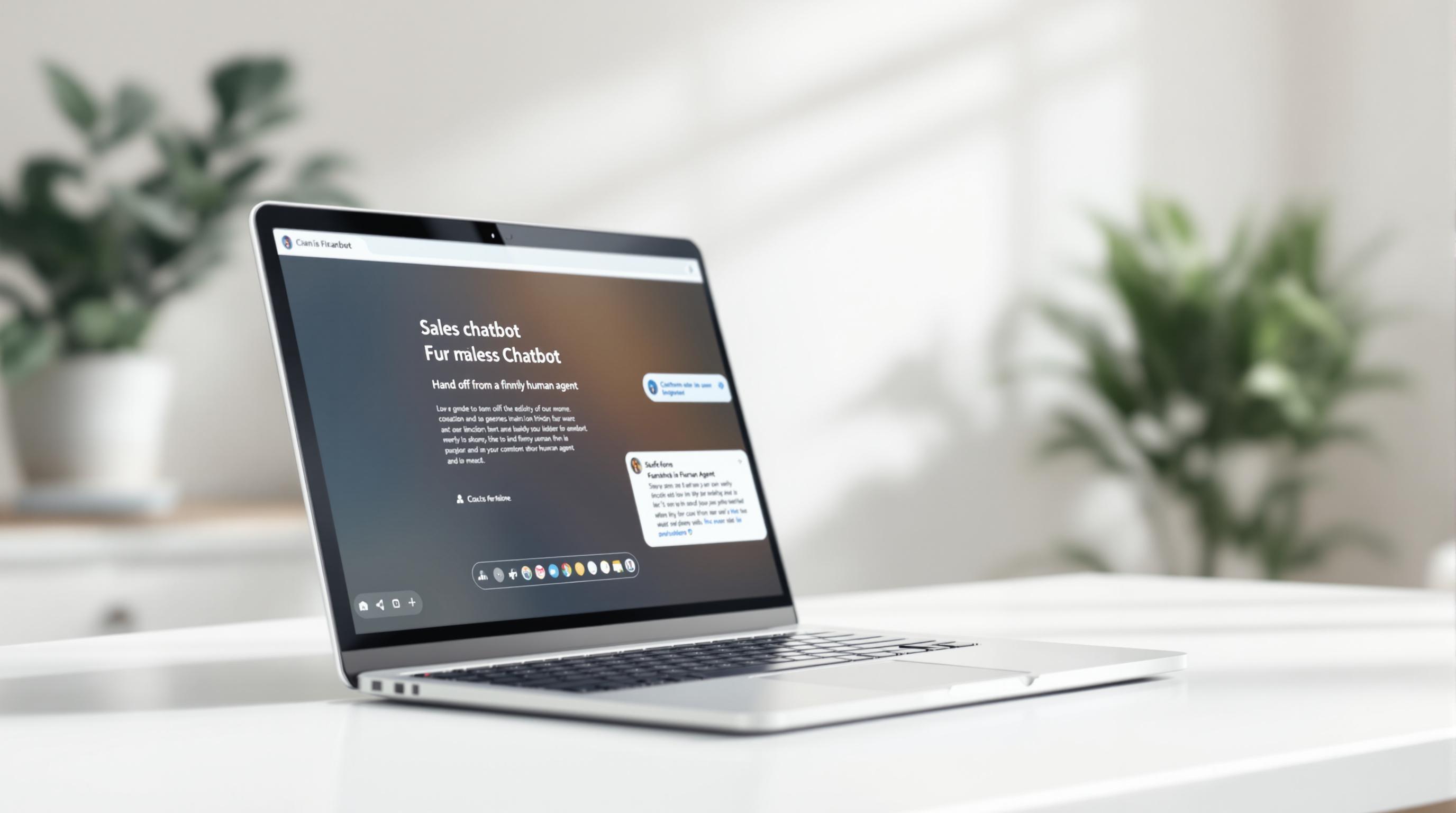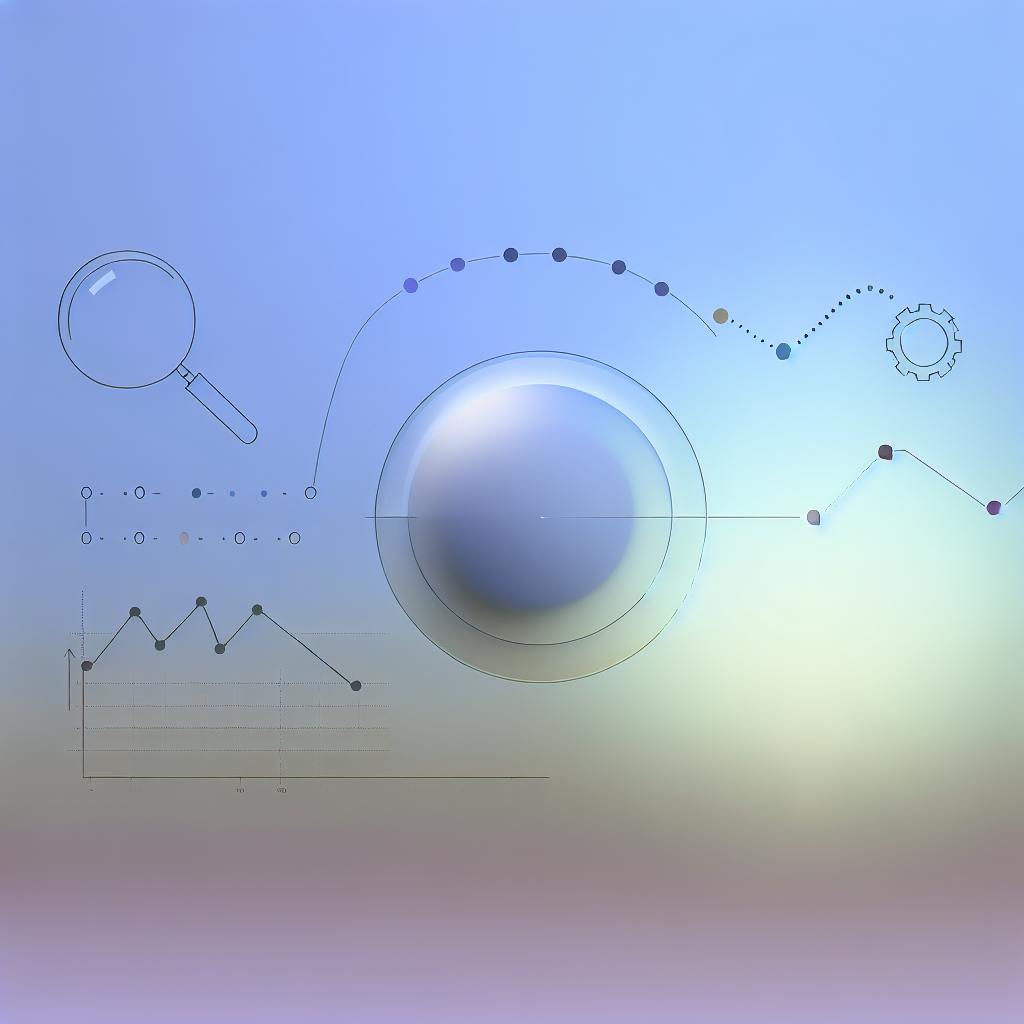Tracking chatbot metrics is crucial for understanding performance, improving user experience, and driving business success. This article covers the 9 essential chatbot metrics to monitor in 2024:
- User Interaction Rate: Percentage of users actively engaging with your chatbot.
- Goal Success Rate: How often users complete desired actions through your chatbot.
- Failure Rate: How frequently the chatbot fails to understand user inputs or provide accurate responses.
- Conversion Success: Percentage of users who take a desired action (e.g., purchase, form submission) after chatting.
- Customer Happiness Score: Measures user satisfaction with their chatbot interactions.
- Repeat User Rate: Percentage of users who interact with your chatbot again after their initial use.
- Average Chat Length: Typical number of messages exchanged between users and your chatbot per conversation.
- Human Transfer Rate: How often conversations are transferred from the chatbot to a human agent.
- Cost Per Chat: Cost of each conversation between your chatbot and a user.
By implementing these metrics, you can optimize your chatbot's performance, identify areas for improvement, and make data-driven decisions to ensure your chatbot remains effective and meets user needs.
| Metric | Description |
|---|---|
| User Interaction Rate | Shows user engagement with your chatbot |
| Goal Success Rate | Measures completion of desired actions |
| Failure Rate | Indicates chatbot's ability to understand inputs |
| Conversion Success | Tracks users taking desired actions after chatting |
| Customer Happiness Score | Measures user satisfaction with chatbot interactions |
| Repeat User Rate | Shows users interacting with chatbot again |
| Average Chat Length | Typical number of messages per conversation |
| Human Transfer Rate | How often conversations transfer to human agents |
| Cost Per Chat | Cost of each chatbot conversation |
Related video from YouTube
1. User Interaction Rate
What It Is
The user interaction rate shows the percentage of users who actively engage with your chatbot after starting a conversation. This metric gives you insights into how users interact with your chatbot and whether it provides value and keeps them interested.
How to Calculate
To calculate the user interaction rate:
- Count the number of users who engaged with your chatbot
- Count the total number of users who started a chat
- Divide the engaged users by the total users who started a chat
For example, if 100 users started a chat and 70 engaged with your chatbot, the user interaction rate would be 70%.
When to Use
Track the user interaction rate in these situations:
- Assessing the effectiveness of your chatbot's opening messages
- Evaluating changes to your chatbot's conversation flow
- Identifying areas to improve the user experience
Best Practices
When analyzing user interaction data:
- Look at user interaction rates over time to spot trends
- Compare rates across different conversation topics or intents
- Use the data to refine your chatbot's conversation flow and boost user engagement
2. Goal Success Rate
What It Is
The goal success rate shows how often users complete a desired action when using your chatbot. It tells you how well your chatbot helps users achieve their goals.
How to Calculate
To calculate the goal success rate:
- Identify the goal or action you want to track (e.g., successful checkout, lead generation, or form fill-up).
- Count the number of users who achieve the goal or complete the desired action.
- Count the total number of users who interact with your chatbot.
- Divide the number of users who achieve the goal by the total number of users who interact with your chatbot.
For example, if 100 users interact with your chatbot and 70 successfully complete a desired action, the goal success rate is 70%.
When to Use
Track the goal success rate in these situations:
- Checking how well your chatbot's conversation flow helps users achieve their goals
- Evaluating the performance of specific chatbot features or integrations (e.g., payment gateways or CRM systems)
- Finding areas to improve the user experience and increase goal completion
Best Practices
When analyzing goal success rate data:
- Look at goal success rates over time to spot trends and areas for improvement
- Compare rates across different conversation topics or intents to identify optimization opportunities
- Use the data to refine your chatbot's conversation flow, improve user engagement, and increase goal completion
| Goal Success Rate | Interpretation |
|---|---|
| High (e.g., 80% or above) | Your chatbot is effectively guiding users to complete their goals. |
| Moderate (e.g., 50-80%) | There's room for improvement in the conversation flow or user experience. |
| Low (e.g., below 50%) | Significant changes may be needed to help users achieve their goals. |
3. Failure Rate
What It Is
The failure rate shows how often the chatbot fails to understand user inputs or give the right response. It's an important metric to track, as it helps identify issues with the chatbot's language model or knowledge base. A high failure rate can lead to frustrated users, hurting the overall user experience.
How to Calculate
To calculate the failure rate:
- Count the times the chatbot fails to understand user inputs or provide an accurate response.
- Count the total number of user interactions with the chatbot.
- Divide the number of failed interactions by the total number of user interactions.
For example, if the chatbot has 100 interactions and fails to understand or respond accurately in 20 instances, the failure rate is 20%.
When to Use
Track the failure rate in these situations:
- Improving the chatbot's language model or knowledge base for better response accuracy.
- Finding areas where the chatbot struggles to understand user inputs.
- Evaluating the effectiveness of chatbot updates or changes.
Best Practices
When analyzing failure rate data:
- Look for trends and patterns to identify areas for improvement.
- Compare failure rates across different conversation topics or intents to find optimization opportunities.
- Use the data to refine the chatbot's language model, knowledge base, or conversation flow to reduce the failure rate and improve the user experience.
| Failure Rate | Interpretation |
|---|---|
| High (e.g., above 20%) | The chatbot may need significant improvements to its language model or knowledge base. |
| Moderate (e.g., 10-20%) | There's room for improvement in the chatbot's conversation flow or response accuracy. |
| Low (e.g., below 10%) | The chatbot is generally effective in understanding user inputs and providing accurate responses. |
4. Conversion Success
What It Is
Conversion success shows the percentage of users who take a desired action after chatting with your chatbot. This metric tells you how well the chatbot guides users to complete a goal, like making a purchase, filling out a form, or scheduling a meeting.
How to Calculate
- Define the desired action or goal (e.g., completing a purchase, submitting a form, scheduling a meeting).
- Count the number of users who take the desired action after chatting with the chatbot.
- Count the total number of users who chat with the chatbot.
- Divide the number of users who take the desired action by the total number of users who chat with the chatbot.
For example, if 100 users chat with the chatbot and 20 complete a purchase, the conversion success rate is 20%.
When to Use
Track conversion success in these situations:
- Evaluating lead generation campaigns
- Optimizing sales funnels and conversion rates
- Finding areas to improve user guidance and support
Best Practices
When analyzing conversion success data:
- Identify patterns and trends to optimize the chatbot's conversation flow and responses.
- Compare conversion rates across different conversation topics or intents to find areas for improvement.
- Use the data to refine the chatbot's language model, knowledge base, or conversation flow to better guide users and support their goals.
| Conversion Success Rate | Interpretation |
|---|---|
| High (e.g., above 20%) | The chatbot effectively guides users to take the desired action. |
| Moderate (e.g., 10-20%) | There's room to improve the chatbot's conversation flow or responses. |
| Low (e.g., below 10%) | The chatbot may need significant improvements to better guide users. |
5. Customer Happiness Score
What It Is
The Customer Happiness Score, or Customer Satisfaction Score (CSAT), shows how pleased users are with their chatbot interactions. It's a key metric for understanding user satisfaction and finding areas to improve your chatbot's performance.
How to Calculate
To calculate the Customer Happiness Score, use surveys or feedback forms to collect user ratings. Ask users to rate their satisfaction with the chatbot interaction on a scale of 1-5, where 1 is "very dissatisfied" and 5 is "very satisfied." Then, divide the number of satisfied users (those who rated 4 or 5) by the total number of users who responded.
For example, if 80 users responded and 60 rated their experience as "satisfied" or "very satisfied," the CSAT score would be 75%.
When to Use
Track the Customer Happiness Score in these situations:
- Evaluating the overall chatbot performance
- Finding areas to improve the user experience
- Comparing the effectiveness of different chatbot features or updates
Best Practices
When analyzing the Customer Happiness Score:
- Identify patterns and trends to refine the chatbot's conversation flow and responses.
- Compare CSAT scores across different conversation topics or intents to find improvement areas.
- Use the data to improve the chatbot's language model, knowledge base, or conversation flow to better guide users and support their goals.
| CSAT Score | Interpretation |
|---|---|
| High (e.g., above 80%) | Users are generally satisfied with the chatbot's performance. |
| Moderate (e.g., 50-80%) | There's room to improve the chatbot's conversation flow or responses. |
| Low (e.g., below 50%) | The chatbot may need significant improvements to better guide users. |
6. Repeat User Rate
What It Measures
The Repeat User Rate shows the percentage of users who come back to interact with the chatbot again after their initial use. This metric indicates how engaging and valuable users find the chatbot experience.
How to Calculate It
- Count the total number of unique users who interact with the chatbot over a set period (e.g., a week).
- Identify the users from that group who return for additional interactions within the same timeframe.
- Divide the number of returning users by the total number of unique users.
- Multiply by 100 to get the percentage.
For example, if 100 users interacted with the chatbot in a week, and 30 of them returned for more interactions that week, the Repeat User Rate would be 30%.
When to Use It
Track the Repeat User Rate in these situations:
- Evaluating customer loyalty programs
- Finding ways to improve user engagement and retention
- Comparing the performance of different chatbot features or updates
Best Practices
When analyzing the Repeat User Rate:
- Look for patterns and trends to refine the chatbot's conversation flow and responses
- Compare rates across different conversation topics or intents to identify areas for improvement
- Use the data to enhance the chatbot's language model, knowledge base, or conversation flow to better guide and support users
| Repeat User Rate | Interpretation |
|---|---|
| High (e.g., above 50%) | Users find the chatbot engaging and valuable, leading to repeat interactions. |
| Moderate (e.g., 25-50%) | There's room to improve the chatbot experience to encourage more repeat usage. |
| Low (e.g., below 25%) | The chatbot may need significant improvements to retain users and drive repeat interactions. |
sbb-itb-b22f30c
7. Average Chat Length
What It Measures
The average chat length shows how many messages users typically exchange with your chatbot during a conversation. This metric helps you understand if your chatbot is providing clear and efficient responses or if users are struggling to find the information they need.
How to Calculate It
- Count the total number of messages exchanged between users and your chatbot over a set period.
- Divide the total number of messages by the total number of conversations.
- The result is the average number of messages per conversation.
For example, if your chatbot had 100 conversations with 500 messages exchanged, the average chat length would be 5 messages per conversation.
When to Use It
Track the average chat length in these situations:
- Optimizing the conversation flow to reduce the number of messages needed to resolve user queries
- Evaluating the complexity of user queries and identifying areas for improvement
- Comparing the performance of different chatbot features or updates
Best Practices
When analyzing the average chat length:
| Average Chat Length | Interpretation |
|---|---|
| Short (e.g., 2-4 messages) | Your chatbot is providing clear and efficient responses. |
| Moderate (e.g., 5-7 messages) | There's room to improve the conversation flow or response clarity. |
| Long (e.g., 8+ messages) | Users may be struggling to find the information they need. Consider improving the chatbot's knowledge base or conversation flow. |
- Look for patterns and trends to refine the chatbot's conversation flow and responses.
- Compare rates across different conversation topics or intents to identify areas for improvement.
- Use the data to enhance the chatbot's language model, knowledge base, or conversation flow to better guide and support users.
8. Human Transfer Rate
What It Measures
The Human Transfer Rate shows how often users are passed from a chatbot to a human agent. This metric tells you if the chatbot can handle user questions on its own or if it needs help from human support.
How to Calculate It
- Count the number of conversations that were transferred to a human agent.
- Divide this number by the total number of conversations started with the chatbot.
- Multiply the result by 100 to get the percentage.
Formula: (Conversations transferred to human ÷ Total conversations) x 100
For example, if your chatbot had 100 conversations and 20 were transferred to a human, the Human Transfer Rate would be 20%.
When to Use It
Track the Human Transfer Rate in these cases:
- Checking if the chatbot can handle user questions independently
- Finding areas to improve the chatbot's conversation flow or knowledge
- Reducing costs by minimizing the need for human support
- Comparing the performance of different chatbot features or updates
Best Practices
When analyzing the Human Transfer Rate:
| Rate | Interpretation |
|---|---|
| High (e.g., above 20%) | The chatbot may need improvements to handle more queries independently. |
| Moderate (e.g., 10-20%) | There's room to enhance the chatbot's conversation flow or knowledge base. |
| Low (e.g., below 10%) | The chatbot can handle most queries without human assistance. |
- Look for patterns and trends to refine the chatbot's responses.
- Identify common topics that lead to human transfer and improve the chatbot's knowledge in those areas.
- Use the data to enhance the chatbot's language model, knowledge base, or conversation flow.
- Consider a hybrid approach where the chatbot handles simple queries, and human agents focus on complex issues.
9. Cost Per Chat
What It Is
Cost per chat measures how much each conversation between your chatbot and a user costs. It's a key metric to evaluate the financial efficiency of your chatbot and determine its return on investment (ROI).
How to Calculate
To calculate cost per chat:
- Find the total cost of running your chatbot, including development, maintenance, and any associated fees.
- Divide this total cost by the total number of conversations or interactions.
The formula is:
Cost per chat = (Total cost of running the chatbot ÷ Total number of conversations)
For example, if your chatbot had 100 conversations and the total cost of running it was $1000, the cost per chat would be $10.
When to Use
Track cost per chat in these situations:
- Budgeting: Understand the cost of running your chatbot to allocate resources effectively.
- Assessing ROI: Evaluate the financial efficiency of your chatbot to determine its impact on your business.
- Identifying areas for improvement: Analyze the cost per chat to find opportunities to optimize your chatbot's performance and reduce costs.
Best Practices
When analyzing cost per chat:
| Cost Per Chat | Interpretation |
|---|---|
| High | Look for ways to reduce costs, such as optimizing the chatbot's conversation flow or knowledge base. |
| Moderate | Consider implementing a hybrid approach where the chatbot handles simple queries, and human agents focus on complex issues. |
| Low | Your chatbot is operating efficiently, but continue monitoring for potential improvements. |
- Look for trends and patterns to refine your chatbot's conversation flow or knowledge base.
- Identify areas where the chatbot can be optimized to reduce costs.
- Use the data to enhance the chatbot's language model, knowledge base, or conversation flow.
Why Chatbot Stats Matter
Tracking chatbot metrics is crucial for understanding how well your chatbot performs. By analyzing key data, you can:
- Improve the chatbot experience: Identify areas that need enhancement to better guide users through conversations.
- Boost customer satisfaction: Gain insights into user behavior and preferences to create a more personalized experience.
- Drive business growth: Make informed decisions about chatbot development, optimization, and strategies to increase revenue.
Measuring Chatbot Effectiveness
Chatbot analytics help you determine if your chatbot is successfully:
- Resolving user queries
- Providing accurate information
- Guiding users efficiently through conversations
This data enables you to make informed decisions about chatbot improvements and optimization.
Understanding Customer Behavior
By analyzing user interactions, you can:
- Identify patterns and preferences
- Pinpoint pain points and areas for improvement
- Gain valuable insights to inform product development, marketing, and customer support initiatives
| Benefit | Description |
|---|---|
| Personalized Experience | Create tailored experiences to increase customer loyalty and retention. |
| Informed Decisions | Use data-driven insights to optimize chatbot performance and drive business success. |
In the following sections, we'll explore essential chatbot metrics, how to calculate them, and best practices for using this data to enhance your chatbot's effectiveness and deliver better customer experiences.
Choosing Analytics Tools
When selecting chatbot analytics tools, consider the features and capabilities that match your business needs. Here are some key criteria to evaluate:
Essential Features
- Metrics: Ensure the platform provides metrics like user engagement, conversation flow, goal completion, and customer satisfaction.
- Real-Time Insights: Look for real-time analytics to monitor user interactions as they happen.
- Customizable Dashboards: Tailor the display to focus on the most important metrics for your business.
- Integrations: Consider a platform that integrates with your existing chatbot, CRM, or other tools.
- User-Friendly: Evaluate the platform's ease of use for your team.
Evaluating Tools
When evaluating chatbot analytics tools, consider:
| Factor | Description |
|---|---|
| Cost | Assess if the platform fits within your budget. |
| Scalability | Ensure the platform can handle increased traffic and user interactions. |
| Support | Evaluate the level of support provided, including documentation, training, and customer service. |
| Security | Consider the platform's security features and if it meets your business's requirements. |
Using Chatbot Metrics
Analyze Conversation Flow
Look at how users move through conversations with your chatbot. See where they get stuck or drop off. This will show you areas to improve the conversation flow. Make it smoother and easier for users to reach their goals.
| Pain Points | Opportunities |
|---|---|
| Many steps to complete a task | Streamline the process |
| Users drop off at certain points | Identify and fix bottlenecks |
| Confusing or unclear prompts | Clarify language and instructions |
Identify Trends and Patterns
Look for common behaviors, popular topics, and recurring issues. This data can help you:
- Optimize chatbot performance for peak times
- Create content that addresses user needs
- Allocate resources to high-demand areas
- Resolve frequently reported problems
Refine Chatbot Personality
Use feedback, ratings, and sentiment analysis to understand what users like or dislike about your chatbot's:
- Tone and language
- Personality and communication style
- Ability to provide empathy and human-like responses
Adjust these elements to create a more engaging experience.
Continuously Improve
Chatbot metrics provide ongoing insights. Regularly:
- Monitor performance data
- Analyze user interactions
- Make data-driven improvements, such as:
- Updating the knowledge base
- Refining conversation flow
- Adjusting personality and tone
Continuous optimization ensures your chatbot stays relevant and effective.
Summary
Tracking key metrics helps you understand how well your chatbot performs. It shows areas that need improvement. By monitoring these metrics, you can:
- Refine your chatbot's conversation flow
- Enhance the user experience
- Increase user engagement
- Drive business success
This article covered 9 essential chatbot metrics to track in 2024:
- User Interaction Rate: Shows the percentage of users actively engaging with your chatbot.
- Goal Success Rate: Measures how often users complete desired actions through your chatbot.
- Failure Rate: Indicates how frequently the chatbot fails to understand user inputs or provide accurate responses.
- Conversion Success: Tracks the percentage of users who take a desired action (e.g., purchase, form submission) after chatting with your chatbot.
- Customer Happiness Score: Measures user satisfaction with their chatbot interactions.
- Repeat User Rate: Shows the percentage of users who interact with your chatbot again after their initial use.
- Average Chat Length: Indicates the typical number of messages exchanged between users and your chatbot per conversation.
- Human Transfer Rate: Measures how often conversations are transferred from the chatbot to a human agent.
- Cost Per Chat: Calculates the cost of each conversation between your chatbot and a user.
By implementing these metrics, you can:
- Optimize your chatbot's performance
- Identify areas for improvement
- Make data-driven decisions
Continuously analyze and act on these metrics. This ensures your chatbot remains effective and meets user needs.
FAQs
How do I track chatbot analytics?
To track chatbot analytics, measure these key metrics:
- Total interactions
- Average chat duration
- Goal completion rate
- Missed user inputs
- Human agent handover rate
- Customer satisfaction score
- User retention rate
What is chatbot analytics?
Chatbot analytics is the process of analyzing how well your chatbot performs in meeting your business goals. It provides insights to improve the chatbot's effectiveness and overall user experience.
How do I measure chatbot success?
To measure chatbot success, track these metrics:
| Metric | Description |
|---|---|
| 9 essential metrics | Covered in this article |
| Chatbot sessions | Number of conversations triggered |
| User engagement | Rate of user responses |
| Message click rate | Clicks on chatbot messages |
| Human handoff | Conversations transferred to agents |
| Daily conversation volume | Number of daily conversations |
How do I track chatbot performance?
To track chatbot performance, measure these metrics:
| Metric | Description |
|---|---|
| 9 essential metrics | Covered in this article |
| Chatbot sessions | Number of conversations triggered |
| User engagement | Rate of user responses |
| Message click rate | Clicks on chatbot messages |
| Human handoff | Conversations transferred to agents |
| Daily conversation volume | Number of daily conversations |
How do I measure chatbot effectiveness?
To measure chatbot effectiveness, track these 8 metrics:
- Chatbot triggers
- User engagement
- Message click rates
- Human agent handoffs
- User dwell time
- User bounce rates
- Leads captured
- Customer satisfaction