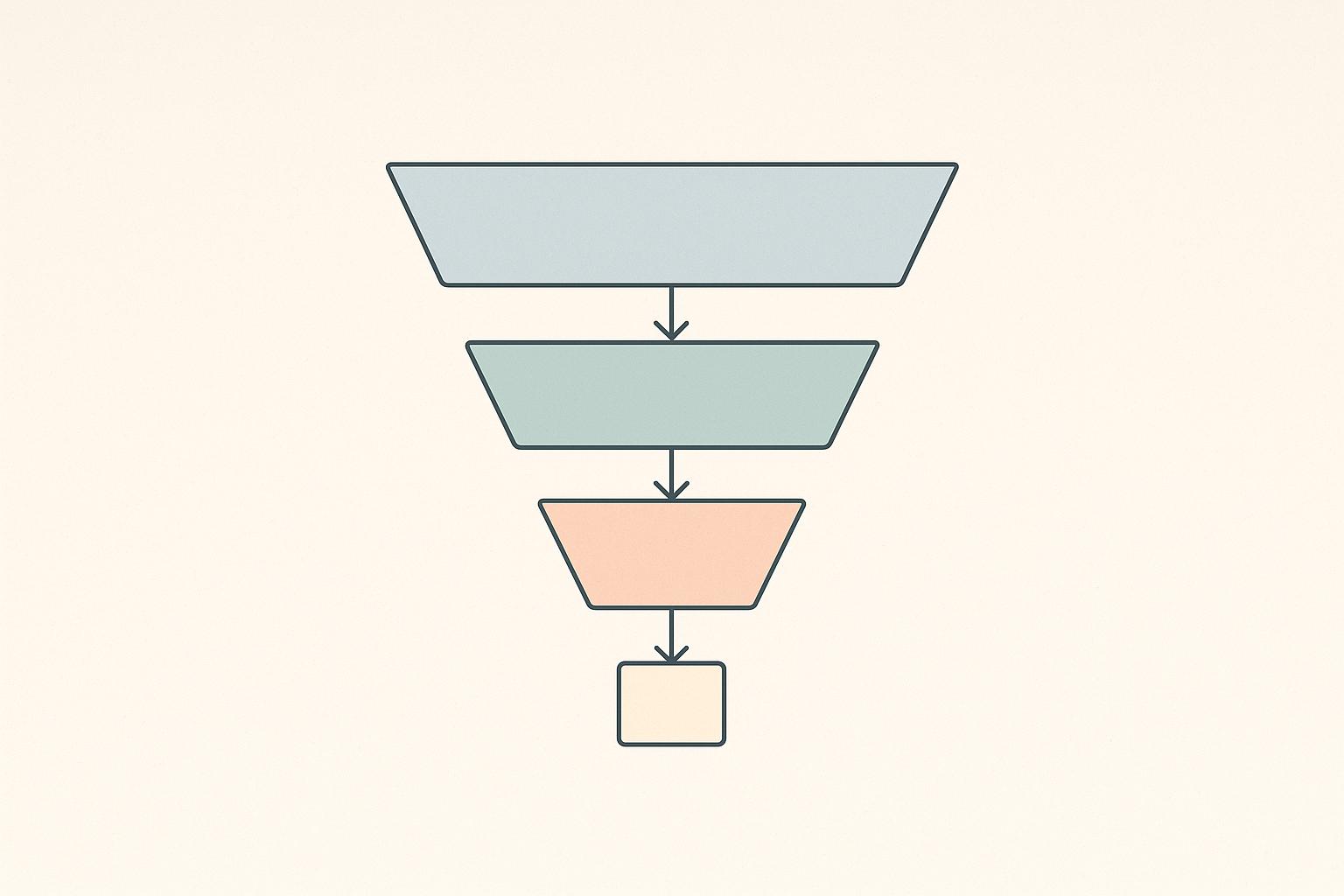Automating CRM data entry can significantly improve efficiency, reduce errors, and save time for your sales team. This article outlines 10 key best practices to streamline the process:
- Identify Data Sources: Capture data from emails, calls, meetings, social media, lead tracking, and automated calling systems. Integrate these sources with your CRM using APIs, webhooks, or import/export tools.
- Set Data Entry Rules: Establish clear protocols, identify required fields, set data formatting rules, and automate data validation to ensure consistency and accuracy.
- Validate Data: Implement techniques like field constraints, data cleansing, real-time validation, and data normalization to improve data quality and catch errors.
- Automate Data Capture: Use tools like QuickBooks, Zoho CRM, Microsoft Dynamics 365, and Salesforce to automatically collect customer information from various sources.
- Automate Data Entry: Leverage tools like Zapier, Microsoft Power Automate, and Automator to automatically enter data into your CRM system, reducing manual work and increasing accuracy.
- Integrate with Other Systems: Sync your CRM with email marketing platforms, ecommerce platforms, and ERP systems to ensure consistent data across all systems.
- Automate Workflows: Streamline processes like lead assignment, follow-up emails, data validation, and customer onboarding by automating common workflows.
- Monitor and Improve: Regularly check for issues, bottlenecks, and opportunities for optimization to enhance the automated CRM data entry process.
- Train Users: Provide comprehensive training to ensure your team understands the CRM system, follows best practices, and uses the automation tools effectively.
- Secure Data: Implement access controls, data encryption, regular audits, and employee training to safeguard sensitive customer data.
By following these best practices, you can increase data accuracy, save time, and improve productivity, ultimately enhancing your business operations and customer relationships.
Related video from YouTube
Getting Started
Before automating CRM data entry, it's important to have a solid foundation. This section outlines the necessary steps to ensure a smooth automation process.
CRM System
Make sure you have a CRM system like Salesforce, HubSpot, or Zoho CRM. This will be the central place for storing and managing customer data. Get to know the system's features and customization options.
Sales Processes
Understand your organization's sales processes and data entry needs. Know the sales pipeline, customer engagement strategies, and the types of data to be entered. This will help you identify the key data points to automate.
Automation Tools
Find and get the necessary automation tools or software for CRM data entry, such as Zapier, Integromat, or custom scripts. Research their capabilities, pricing, and how they integrate with your CRM system. Choose the tools that best fit your needs and budget.
Identify Data Sources
Identifying data sources is key to automating CRM data entry. This involves listing common data sources and explaining how to link them with the CRM system to ensure all relevant data is collected.
Common Data Sources
| Data Source | Description |
|---|---|
| Emails | Capture email interactions, including opens, clicks, and responses. |
| Calls | Log call activities, outcomes, and follow-up tasks. |
| Meetings | Record meeting notes, attendees, and outcomes. |
| Social Media | Track customer engagement and sentiment. |
| Lead Tracking | Capture lead information, behavior, and conversion rates. |
| Automated Calling | Log call data, outcomes, and follow-up tasks. |
Integration Methods
| Method | Description |
|---|---|
| API Integrations | Use APIs to link data sources with the CRM for smooth data exchange. |
| Webhooks | Receive real-time notifications from data sources, like email opens. |
| Data Import/Export | Transfer data between sources and the CRM using import/export tools. |
Set Data Entry Rules
Setting data entry rules is key to automating CRM data entry. This involves deciding what data to collect, where to put it, and how to keep it consistent.
Establish Clear Protocols
To keep your CRM database organized, set clear and standard rules for data entry. This helps all team members follow the same guidelines, reducing errors and ensuring data is accurate and uniform.
Identify Required Fields
Determine which fields need data, like contact details, lead sources, and categories. Make these fields mandatory to avoid incomplete entries.
Set Data Formatting Rules
Create rules for data formatting to keep everything consistent. For example, decide on formats for phone numbers, email addresses, and dates. This makes data easy to read and search.
Automate Data Validation
Use automated checks to ensure data is accurate and complete. This can include checks for data types, formatting, and completeness. Real-time validation helps streamline the process by giving immediate feedback to users.
Validate Data
Validating data is a key step in automating CRM data entry. It ensures that the data in your CRM system is accurate, complete, and consistent. This helps prevent errors and inaccuracies that can lead to poor decisions and wasted resources.
Why Validate Data?
Validating data helps to:
- Improve data quality: Ensures data is accurate and complete.
- Reduce errors: Catches mistakes at the point of entry.
- Increase efficiency: Cuts down on time spent on manual data cleaning.
- Build customer trust: Accurate data improves customer relationships.
Techniques for Validating Data
Here are some techniques to validate data:
| Technique | Description |
|---|---|
| Field constraints | Set rules for each field to ensure correct format and criteria. |
| Data cleansing | Use tools to detect and correct errors and inconsistencies. |
| Real-time validation | Validate data as it is entered, providing immediate feedback. |
| Data normalization | Standardize data formats and values for consistency. |
Automate Data Capture
Automating data capture helps make CRM data entry easier and more accurate. This involves using tools to collect data from different sources. By automating this process, you can reduce mistakes, save time, and improve the quality of your CRM data.
Recommended Tools for Automating Data Capture
Here are some tools that can help you automate data capture:
| Tool | Description |
|---|---|
| QuickBooks | Helps small businesses enter customer information into accounting systems. |
| Zoho CRM | Quickly collects customer information with features like automated workflow and reporting. |
| Microsoft Dynamics 365 | Centralizes customer data and integrates with Office 365 and other Microsoft products. |
| Salesforce | Integrates with multiple databases and applications, offering many customization options. |
Setting Up Automated Data Capture
To set up automated data capture, follow these steps:
1. Identify data sources
Determine the sources of data you want to collect, such as emails, meetings, calls, or social media interactions.
2. Choose an automation tool
Select a tool that fits your business needs and integrates with your CRM system.
3. Configure the tool
Set up the tool to collect data from the identified sources, ensuring accuracy and consistency.
4. Test and refine
Test the automated data capture process and refine it as needed to ensure data quality and accuracy.
Automate Data Entry
Automating data entry helps streamline your CRM process. It uses tools and scripts to enter data into your CRM system automatically, reducing manual work and errors.
Benefits of Automating Data Entry
Automating data entry offers several advantages:
- Increased accuracy: Reduces human error, ensuring reliable data.
- Time savings: Frees up time for your team to focus on other tasks.
- Improved productivity: Allows quick processing of large data volumes.
Tools for Automating Data Entry
Various tools can help automate data entry:
| Tool | Description |
|---|---|
| Zapier | Connects your CRM with other apps to automate data entry. |
| Microsoft Power Automate | Automates repetitive tasks and data entry processes. |
| Automator | Automates data entry, lead assignment, and other tasks. |
Setting Up Automated Data Entry
To set up automated data entry, follow these steps:
1. Choose an automation tool
Select a tool that fits your business needs and integrates with your CRM system.
2. Configure the tool
Set up the tool to automate data entry, ensuring it captures the required data fields and formats.
3. Test and refine
Test the automated data entry process and refine it as needed to ensure data quality and accuracy.
sbb-itb-b22f30c
Integrate with Other Systems
Integrating your CRM with other business applications helps keep data consistent and accurate. This integration allows for smooth data transfer between systems, automating tasks and reducing manual errors.
Benefits of Integration
Integrating your CRM with other systems offers:
- Better data accuracy: Automated data transfer keeps data consistent across all systems.
- Higher efficiency: Integration automates tasks, saving time for your team.
- Improved customer experience: Accurate and up-to-date data helps provide personalized experiences to customers.
Popular Integration Options
Here are some popular integration options for CRM systems:
| System | Description |
|---|---|
| Email marketing platforms | Integrate with platforms like Mailchimp or Zoho Campaigns to automate email campaigns and track engagement. |
| Ecommerce platforms | Integrate with platforms like Shopify or WooCommerce to sync customer data and track order history. |
| ERP systems | Integrate with systems like QuickBooks Online to automate data transfer and improve inventory management. |
Automating Data Transfer
To automate data transfer between systems, use integration tools like Zapier or Microsoft Power Automate. These tools let you create custom workflows that ensure data is consistent across all systems.
Automate Workflows
Workflow automation helps businesses streamline sales and customer management. By automating workflows, companies can reduce manual errors, save time, and improve customer satisfaction.
Benefits of Workflow Automation
Workflow automation offers several benefits:
- Improved Efficiency: Frees up time for sales teams to focus on high-value activities.
- Enhanced Customer Experience: Ensures timely follow-ups and responses.
- Increased Accuracy: Reduces human error, ensuring data is accurate and consistent.
Examples of Automating Common Workflows
Several common workflows can be automated in CRM:
| Workflow | Description |
|---|---|
| Lead Assignment | Automatically assign leads to sales reps based on criteria like location or product interest. |
| Follow-up Emails | Set up automated follow-up emails to leads or customers for timely communication. |
| Data Validation | Automate data validation to ensure customer information is accurate and up-to-date. |
| Customer Onboarding | Automate onboarding processes, including sending welcome emails and assigning tasks to support teams. |
Monitor and Improve
To keep your automated CRM data entry running smoothly, you need to monitor and improve it regularly. This means finding and fixing any problems and making changes to make the process better.
Identify Issues and Bottlenecks
Regularly check your automated process for any errors or slowdowns. You can do this by:
- Checking system logs and error reports
- Auditing data quality and accuracy
- Getting feedback from users and stakeholders
Address Issues and Bottlenecks
When you find problems, fix them quickly. This might involve:
- Updating automation rules and workflows
- Adding more data validation checks
- Training users who are having trouble
Optimize for Better Performance
Keep an eye on how well your automated CRM data entry is working and look for ways to make it better. This might involve:
- Refining workflows to speed up processing or improve data accuracy
- Using new automation tools to boost efficiency
- Adjusting data validation rules to match your business needs
Train Users
To make the most of CRM data entry automation, it's important to train users. Proper training ensures they know how to use the tools effectively, leading to better productivity and fewer mistakes.
Provide Training
Offer training programs for your team. Make sure they understand the CRM system's features and the importance of accurate data entry. Well-trained staff will follow best practices, reducing errors.
Establish Best Practices
Use training to set clear rules for data entry. Ensure data is always entered in the same format. Provide a reference guide for users to consult as they get used to the new system.
Make Training Engaging
Keep training sessions interactive and fun. Use quizzes, role-playing, or games to reinforce learning. This helps increase user adoption and reduces resistance to change.
Secure Data
Data security is a key part of automated CRM data entry. With the rise of cyber-attacks and data breaches, it's important to keep your CRM system safe and follow relevant rules. Here are some best practices to secure your data:
Implement Access Controls
Limit who can view and change customer data by using strict access controls. Use role-based access to give users only the permissions they need. Ensure all users have unique login credentials and strong passwords.
Encrypt Data
Encrypt data both when it's being sent and when it's stored. Use SSL/TLS for data in transit and encryption methods for stored data. This makes it much harder for unauthorized users to access sensitive information.
Conduct Regular Audits
Regularly check your CRM system to find and fix vulnerabilities. These audits help ensure that your data security measures stay effective over time.
Train Employees
Regularly train employees on data security best practices, such as recognizing phishing attempts and protecting sensitive information. Create a culture of data security awareness so all employees understand the importance of safeguarding customer data.
Summary
Automating CRM data entry can greatly improve your business operations. By following the 10 best practices in this article, you can:
- Reduce manual data entry errors
- Increase data accuracy
- Free up time for your sales team to focus on building relationships and closing deals
Key Benefits
| Benefit | Description |
|---|---|
| Increased Accuracy | Reduces human error, ensuring reliable data. |
| Time Savings | Frees up time for your team to focus on other tasks. |
| Improved Productivity | Allows quick processing of large data volumes. |
Steps to Implement
- Automate Data Capture: Use tools to collect data from various sources.
- Automate Data Entry: Set up tools to enter data into your CRM automatically.
- Automate Workflows: Streamline sales and customer management processes.
- Integrate with Other Systems: Ensure smooth data transfer between systems.
- Monitor and Improve: Regularly check and refine your automated processes.
- Train Users: Ensure your team knows how to use the tools effectively.
- Secure Data: Implement strong data security measures.
Resources
To improve your CRM data entry automation, consider these resources:
Automation Tools
| Tool | Description |
|---|---|
| Zoho CRM | CRM with automation for data entry, workflow, and reporting. |
| Microsoft Dynamics 365 | CRM that integrates with Office 365 and other Microsoft products. |
| Salesforce | CRM with automation for data capture, entry, and workflow management. |
| QuickBooks | Accounting software that automates data entry for small businesses. |
| Pipedrive | CRM focused on sales pipeline management and automation. |
Further Reading
| Title | Description |
|---|---|
| "Best Practices for CRM Data Entry" by [Author] | Guide on optimizing CRM data entry processes. |
| "The Ultimate Guide to CRM Automation" by [Author] | Resource on automating CRM workflows and data entry. |
| "CRM Data Entry: A Step-by-Step Guide" by [Author] | Practical guide on efficient CRM data entry processes. |