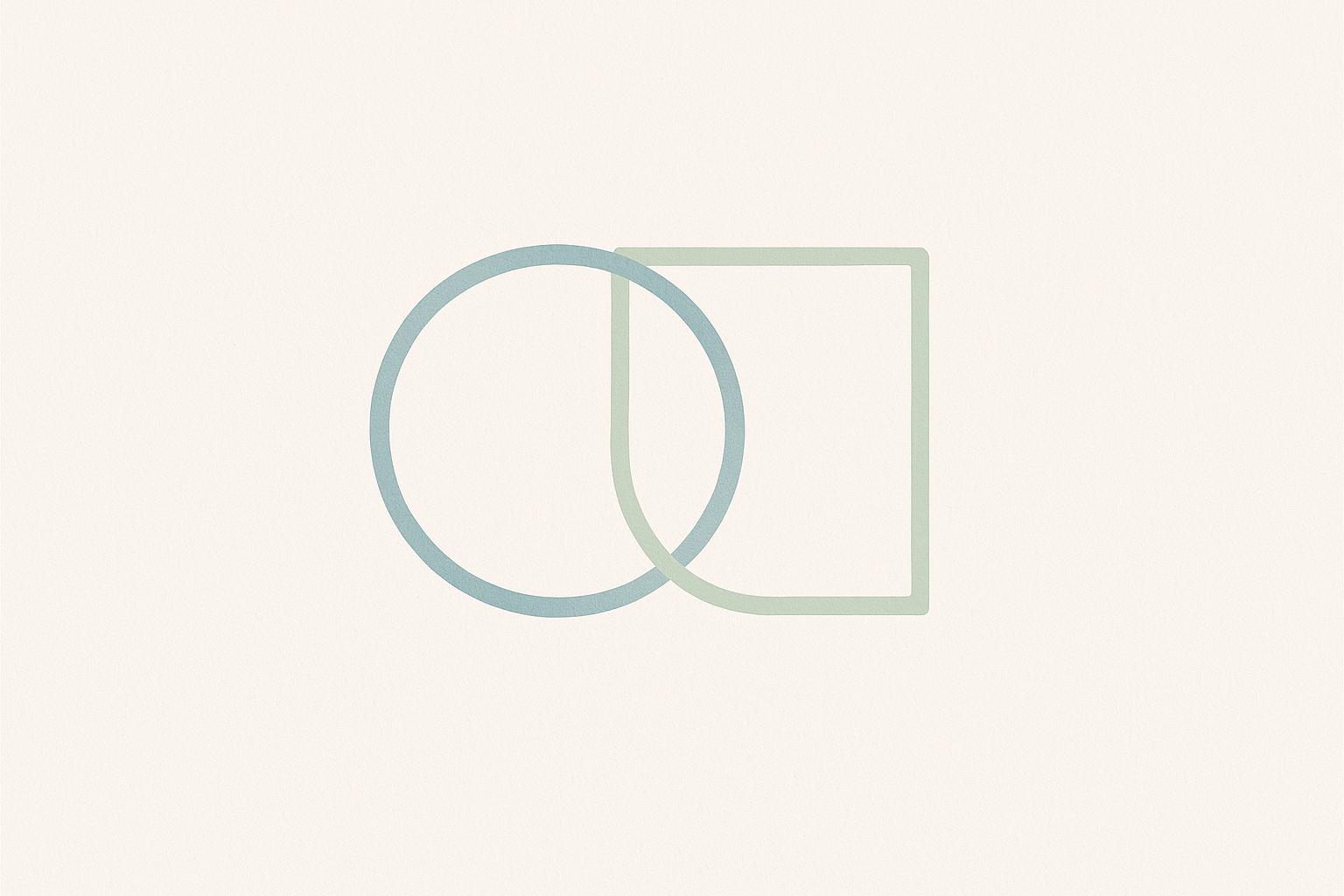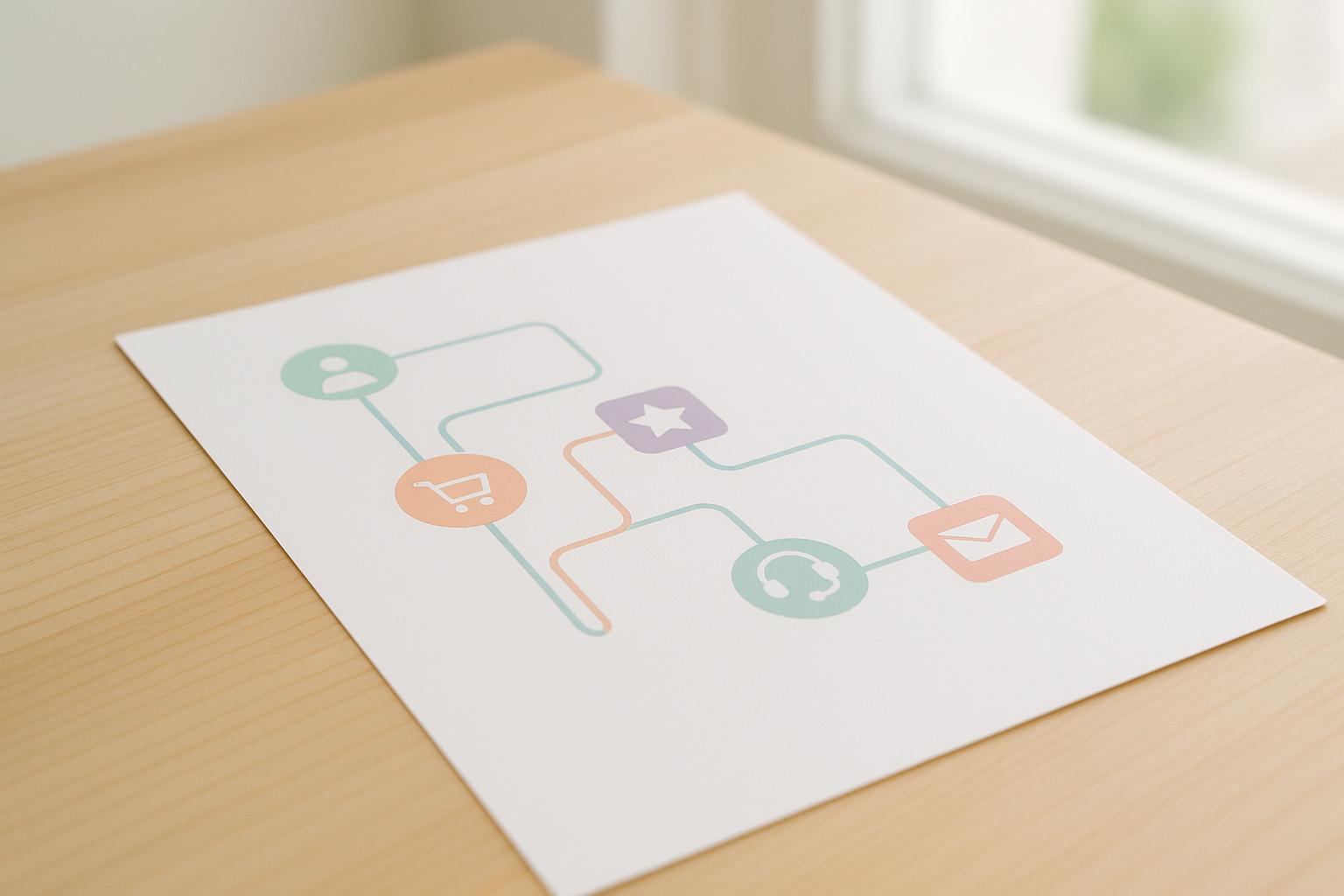Automating review responses saves time, improves customer engagement, and boosts ratings. By using AI-driven tools, businesses can quickly reply to reviews on platforms like Google, Yelp, and Facebook. These tools analyze review sentiment, personalize responses, and ensure consistency. Here's what you need to know:
- Why it matters: Responding to over 75% of reviews can increase ratings by 0.7 stars. Faster responses also encourage 60% of customers to revise negative reviews.
- Key features: Sentiment analysis, dynamic personalization, and real-time tracking help craft relevant replies.
- Setup essentials: Secure admin access to platforms, grant API permissions, and choose the right tool for your needs.
- Compliance: Follow privacy laws like CCPA or GDPR to avoid legal issues.
- Manual vs. automated: Use automation for routine feedback but handle complex or sensitive reviews manually.
Balancing automation with human oversight ensures efficiency without losing the personal touch. Tools like Hatrio Sales simplify this process by integrating review management with broader customer engagement strategies.
How to Automate Google Review Replies in Minutes!
Setting Up Automated Review Responses
Setting up automated review responses requires careful planning, proper permissions, and thoughtful decisions about tools and compliance. Here's how to get started.
Requirements for Automation
To automate review responses effectively, you must first secure administrative access to your business profiles on major platforms like Google My Business, Yelp, Facebook, and any industry-specific sites. This means having the right login credentials and management rights to handle reviews on behalf of your business.
Google My Business is particularly important because Google reviews often carry significant weight with consumers. Make sure your account is verified, fully claimed, and includes accurate details such as operating hours, address, and contact information. Without verification, your account won’t function properly for automation.
Next, define user roles and permissions. Decide who on your team will manage reviews and what level of access they need. For instance, some team members might only need to view reviews and analyze performance, while others may require full editing and response capabilities. Many automation platforms allow you to assign different permission levels, which helps maintain security while ensuring the right people have the access they need.
Don't forget to grant API access. This step is crucial for connecting your chosen automation tool to review platforms. The tool will use this access to pull in review data, which is typically managed through developer or business settings on each platform.
Once these foundational steps are complete, it’s time to choose an automation tool that aligns with your needs.
Choosing the Right Automation Tool
One example of a capable platform is Hatrio Sales, which combines review management with broader sales automation. This integration allows businesses to handle review responses alongside other customer engagement activities, streamlining the process.
When selecting an automation tool, scalability is key. A 2020 McKinsey survey revealed that 66% of businesses had implemented automation in at least one area of their operations. Another critical factor is integration. The best tools connect seamlessly with your existing systems, such as CRM, email marketing, and customer service software. This ensures that your review responses align with your overall communication strategy.
User experience is another important consideration. Tools with intuitive dashboards, clear analytics, and easy setup processes are more likely to be adopted by your team. Look for platforms that offer customization options, such as flexible templates and conditional logic, so you can tailor responses to reflect your brand’s voice and address specific customer concerns.
After selecting your tool, it’s essential to ensure that your processes comply with privacy and regulatory standards.
Compliance and Privacy Rules
Automating review responses involves processing customer data, so you’ll need to navigate privacy laws and regulations carefully. In the United States, there’s no single federal privacy law like Europe’s GDPR. Instead, businesses must comply with a patchwork of state and local regulations.
For example, California’s Consumer Privacy Act (CCPA) applies to businesses operating in California, but other states have their own rules and thresholds. It’s crucial to stay updated on these laws to ensure your practices remain compliant.
If your business operates in regulated industries like healthcare or finance, additional standards may apply. For instance, healthcare providers need to follow [HIPAA](https://en.wikipedia.org/wiki/Health_Insurance_Portability_and_ Accountability_Act) guidelines, while financial institutions must adhere to rules from the Financial Industry Regulatory Authority.
Legal counsel can help you determine which regulations apply to your business. Additionally, consumer protection laws that address unfair or deceptive practices may come into play, particularly when it comes to online monitoring and targeting activities.
When choosing an automation tool, verify that third-party providers have strong security controls in place. This helps protect your compliance efforts and prevents data breaches. Keep thorough documentation of your data processing activities, customer consent methods, and privacy policies. Such records can be invaluable if regulatory inquiries arise or if customers request information about their data usage.
Step-by-Step Guide to Automating Review Responses
Once you've chosen your automation tool and ensured it meets compliance standards, the next step is setting it up. This involves linking your review platforms, configuring automation rules, and crafting response templates that reflect your brand's voice while efficiently addressing customer feedback. For businesses using Hatrio Sales, the platform simplifies this process with a unified dashboard that gathers feedback from multiple sites into one central hub.
Connecting Review Platforms
Start by integrating your review platforms with your automation tool. This step allows the system to automatically pull in reviews and send responses directly through each platform. Follow the specific integration steps for each platform to ensure everything is connected correctly.
Begin with Google My Business, as it typically handles a large volume of reviews. In your automation tool's settings, locate the Google integration option and authorize access. For Yelp, ensure you’ve claimed your business profile first. Facebook and Instagram reviews can usually be connected through the Meta Business Suite, provided you have admin access to your business pages.
Many automation tools offer a "Review Inbox" feature, which consolidates all incoming reviews into one dashboard for easier management. If you're using Hatrio Sales, its centralized dashboard makes it simple to handle reviews across multiple platforms. Once your platforms are linked, you can set up automation rules to streamline responses.
Setting Up Automation Rules
Automation rules are the backbone of an efficient review response system. These rules consist of three components: a trigger (such as a specific rating or keyword), an action (immediate, delayed, or manual), and predefined response content.
For instance, you can create a rule for high ratings and another for low ratings. Triggers might include a 5-star rating or keywords indicating satisfaction, while actions could involve posting a response immediately or after a short delay. Responses can be auto-generated or pulled from pre-written templates.
"Workflow rules allow you to bring some automation into review response. Workflow rules check incoming reviews for specified criteria. If the review is a match, it will do the following based on the response type you select." - Yext Help
When building rules, start broad and refine them over time. For example, you might exclude reviews longer than 200 words or those containing sensitive terms like "lawsuit", "discrimination", or "injury", as these often require manual attention.
Creating Response Templates
Response templates save time while ensuring your messages feel personal and professional. Use dynamic fields like {reviewer_name} or {rating} to tailor responses.
For positive reviews, keep it simple and upbeat: "Hi {reviewer_name}, thank you for your {rating}-star review!" Be sure to express gratitude, address any key points, and encourage further engagement. Having a variety of templates for similar scenarios can help avoid repetition.
For negative reviews, craft templates that acknowledge the issue, express regret, and provide a clear path to resolution. For example, include an apology and invite the reviewer to discuss their concerns offline. This approach shows empathy and a willingness to make things right.
Handling Complex or Sensitive Reviews
Not all reviews can or should be handled automatically. Set up rules to flag those that include legal terms, safety concerns, threats, or specific employee names. These reviews should be routed for manual review before a response is posted.
Detailed feedback, especially from lower-rated reviews, often highlights operational issues that need attention. Assign these reviews to the right team members and ensure they’re addressed within a reasonable timeframe. A structured manual approval process can help manage these situations effectively.
Scheduling Response Timing
When you respond to reviews matters just as much as how you respond. Negative reviews should be addressed quickly, ideally during regular business hours, to show customers you’re actively engaged. For positive reviews, a slight delay can make responses feel more thoughtful.
Schedule responses to align with your operating hours, no matter when the reviews are submitted. If multiple reviews come in at once, stagger your responses to avoid appearing overly automated. For businesses with locations in different time zones, adjust response times to fit each local market.
Finally, track engagement metrics to evaluate how well your response schedule is working. Use this data to tweak your approach and ensure your strategy remains effective.
sbb-itb-b22f30c
Monitoring and Improving Automated Responses
Setting up automated review responses is just the starting point. The real value lies in consistently monitoring how the system performs and making tweaks based on actual data. This ongoing evaluation ties directly to the initial setup steps discussed earlier. Without proper tracking and updates, even a well-designed system can quickly lose its edge. Here's how to measure and refine your automation efforts.
Tracking Performance and Results
Monitoring tools are essential for evaluating how well your automated responses are working. These tools consolidate reviews, making it easier to spot trends and measure performance. Real-time analytics can track key metrics such as response rates, customer satisfaction, and engagement after automated replies are sent.
The gap between basic and advanced monitoring becomes evident in the depth of insights provided. Basic tools might only count reviews or measure response times. In contrast, more advanced platforms go further, analyzing trends, changes in review volume, rating shifts, and recurring complaint patterns. This deeper level of analysis helps determine whether your automated responses are strengthening customer relationships or just checking off a task.
For example, businesses using Hatrio Sales benefit from a centralized dashboard that consolidates feedback from multiple review sites. This unified view makes it easier to pinpoint which automated responses are effective and which ones need improvement.
"Being quickly alerted to customer issues through ReviewTrackers, and routing the feedback to the person on our team best equipped to address the concern is a key part of our operations." - Will Swales, SEO Program Manager, evo
Improving Automation Rules and Templates
To keep your automation relevant, you need to regularly update your templates. Refine response templates and adjust automation rules based on recurring patterns in reviews and customer engagement data. Using multiple response templates for similar situations can prevent repetitive replies and allow you to test which version resonates better with customers.
Analytics data often reveals patterns that should guide your updates. For instance, if you notice frequent complaints about a specific issue, create targeted templates to address those concerns directly. On the flip side, if positive reviews consistently highlight certain strengths, incorporate acknowledgment of those points into your thank-you messages.
Keep your templates fresh by aligning them with current events, seasonal trends, or new offerings. For example, a restaurant might adjust responses to highlight new menu items, while a retailer could mention current promotions or policy updates. Once you've made changes, schedule periodic manual reviews to ensure the automation captures nuances that algorithms might miss.
Regular Manual Review and Updates
Automated systems need regular check-ins to stay effective. Schedule monthly reviews to assess both quantitative metrics (like response times and engagement rates) and qualitative feedback (like customer tone and sentiment). This isn't just about confirming the system works - it's about ensuring it works well.
During these reviews, pay close attention to edge cases where automation fell short. Look for patterns in reviews that required manual responses. If similar issues keep cropping up, consider expanding your automation rules or setting aside specific scenarios for personal attention.
Documentation is key to maintaining and improving your system. Keep detailed records of all changes and the reasoning behind them. This makes troubleshooting easier, helps onboard new team members, and ensures smooth scaling to additional platforms. Regular manual checks ensure your automation stays aligned with your broader review strategy.
"Automating your review process not only saves hours of manual work but also guarantees you consistently gather and showcase customer feedback to build lasting trust." - Avram Gonzales, CEO, Digital Harvest
The goal isn't to automate every interaction but to automate where it makes sense while maintaining quality control. Some reviews will always need human insight, empathy, and creativity. A regular review process helps you identify these cases and handle them appropriately.
Benefits and Challenges of Automating Review Responses
Automating review responses has changed the way businesses handle customer feedback. While the advantages are clear, it's important to weigh them against the challenges to decide how and when automation fits into your strategy.
Benefits of Automation
Automation brings speed, efficiency, and consistency to managing reviews. Responses can be sent within minutes, which is especially helpful for businesses dealing with high volumes of feedback. By automating routine tasks, teams can focus on more complex customer concerns that need a personal touch. This shift not only improves resource allocation but also reduces stress on your team.
Scalability is another major advantage. For instance, a single-location restaurant might manage a handful of reviews weekly, but a large chain receiving hundreds of reviews daily would find manual responses overwhelming. Automation ensures that as your business grows, your review management can keep up without missing a beat.
Consistency is also a strong point. Unlike human-written responses that can vary in tone or wording depending on the writer's mood or style, automated systems deliver a steady, on-brand voice across all interactions. This creates a unified and professional experience for customers.
However, these benefits come with some challenges that can't be ignored.
Challenges and Risks
Automation isn't without its risks, and these need careful consideration. One of the biggest concerns is data security. With the average cost of a data breach reaching $4.88 million, connecting automation tools to review platforms introduces potential vulnerabilities. Strong security measures are essential to mitigate these risks.
Another challenge is the lack of a personal touch. Customers often recognize template responses, which can make them feel unheard - especially when they’ve left a negative review. Frustrated customers want genuine acknowledgment and problem-solving, something automation struggles to deliver effectively.
"Contrary to popular belief, a managed customer review response service will scale better than an automated solution or AI. Automated products will work well for positive reviews, but fall short on negatives, meaning you will still have to pick up the slack." - Jake Hughes, Director of Marketing, Widewail
Misunderstanding context is another pitfall. Automated systems can struggle with sarcasm, cultural nuances, or complex situations. For example, a sarcastic comment like "Great job keeping me waiting for an hour!" needs a very different response than genuine praise, but automation might not catch the difference.
Compliance is also a concern. Automation handling sensitive information across different regions can lead to unintentional violations of regulations or exposure of confidential data if not properly managed.
Automation vs. Manual Responses
Striking the right balance between automation and manual responses is key to effective review management. The choice often depends on the complexity, sentiment, and potential impact of the review.
| Situation | Best Approach | Reasoning |
|---|---|---|
| Positive reviews with standard praise | Automation | High volume and low complexity make automation ideal for consistent replies. |
| Negative reviews with specific complaints | Manual | Empathy and problem-solving require a personalized, human response. |
| Reviews mentioning staff by name | Manual | Recognizing individuals or addressing concerns needs a personal touch. |
| Reviews with legal implications | Manual | Careful, thoughtful responses are critical to manage risks. |
| Routine thank-you responses | Automation | Quick acknowledgments don’t require complex handling. |
| Reviews requesting specific information | Manual | Detailed and accurate replies rely on human knowledge. |
The goal is to create a system that knows when human intervention is necessary. Automation works well for straightforward, positive feedback, but complex or high-stakes situations should always involve a person.
To make this hybrid approach work, your team needs proper training. They should understand how automation functions, its limitations, and when to step in with manual responses. This ensures efficiency while preserving the human connection customers value, especially in challenging situations.
Regularly reviewing and updating your automation rules is also crucial. As your business evolves and customer expectations shift, you’ll need to adjust your approach to maintain the right balance between automation and manual effort.
Conclusion
Using automated review responses, as discussed earlier, can significantly enhance customer interactions and contribute to business growth. Companies that incorporate automation effectively often see noticeable boosts in ratings, customer satisfaction, and conversion rates. Real-world examples consistently highlight how a well-balanced approach to automation delivers results.
The secret to success lies in striking the right balance between efficiency and personalization. While research shows that around 30% of sales activities can be automated, the best strategies mix automated responses for routine feedback with human involvement for more complex or sensitive situations.
Platforms like Hatrio Sales make this balance easier to achieve. By integrating review management with CRM tools and sales automation workflows, these platforms allow businesses to streamline operations while maintaining a personalized touch in customer interactions.
To make the most of automated review management, regular monitoring and updates are essential. Tracking performance helps pinpoint areas for improvement, and updating response templates ensures communication stays relevant and impactful. Businesses that approach automation thoughtfully can turn the often tedious task of review management into a valuable tool for improving customer satisfaction and driving growth.
Adopt an integrated automation solution today to manage reviews more efficiently, intelligently, and personally.
FAQs
How can businesses ensure their automated review responses follow privacy laws like GDPR and CCPA?
To comply with privacy laws like GDPR and CCPA, businesses should focus on a few essential practices:
- Create transparent privacy policies that clearly explain how customer data is collected, stored, and used.
- Secure explicit consent from users before gathering or processing their personal information.
- Strengthen data security protocols to safeguard sensitive information against breaches.
Regularly evaluate your processes to stay aligned with regulations and invest in training your team on privacy requirements. Leveraging automation tools designed for privacy management can also streamline handling data requests and disclosures, ensuring your operations remain compliant and efficient.
What should I look for in a tool to automate review responses?
When picking a tool to automate review responses, look for features that align with your needs. Start with customization options - these let you craft replies that match your brand's tone and personality. Next, consider ease of use to ensure setup and ongoing management are straightforward. Check for integration capabilities to smoothly connect the tool with your current systems.
It’s also worth prioritizing tools with AI-powered features that can create thoughtful, context-aware responses. Fast response times are essential to keep customer engagement timely, and strong data security measures are a must to safeguard sensitive customer information. The right tool can help you manage reviews professionally while saving time and effort.
How should businesses respond to reviews with sensitive or complex issues that aren't ideal for automation?
For reviews that deal with sensitive or complex matters, it's always better to have a human representative respond. Automated replies often lack the empathy and subtlety needed to address these situations appropriately.
To manage these cases effectively, set up clear guidelines for reviewing and escalating them to the right team. A personal, well-considered response not only shows your dedication to resolving the issue but also helps build trust with the individual raising the concern.