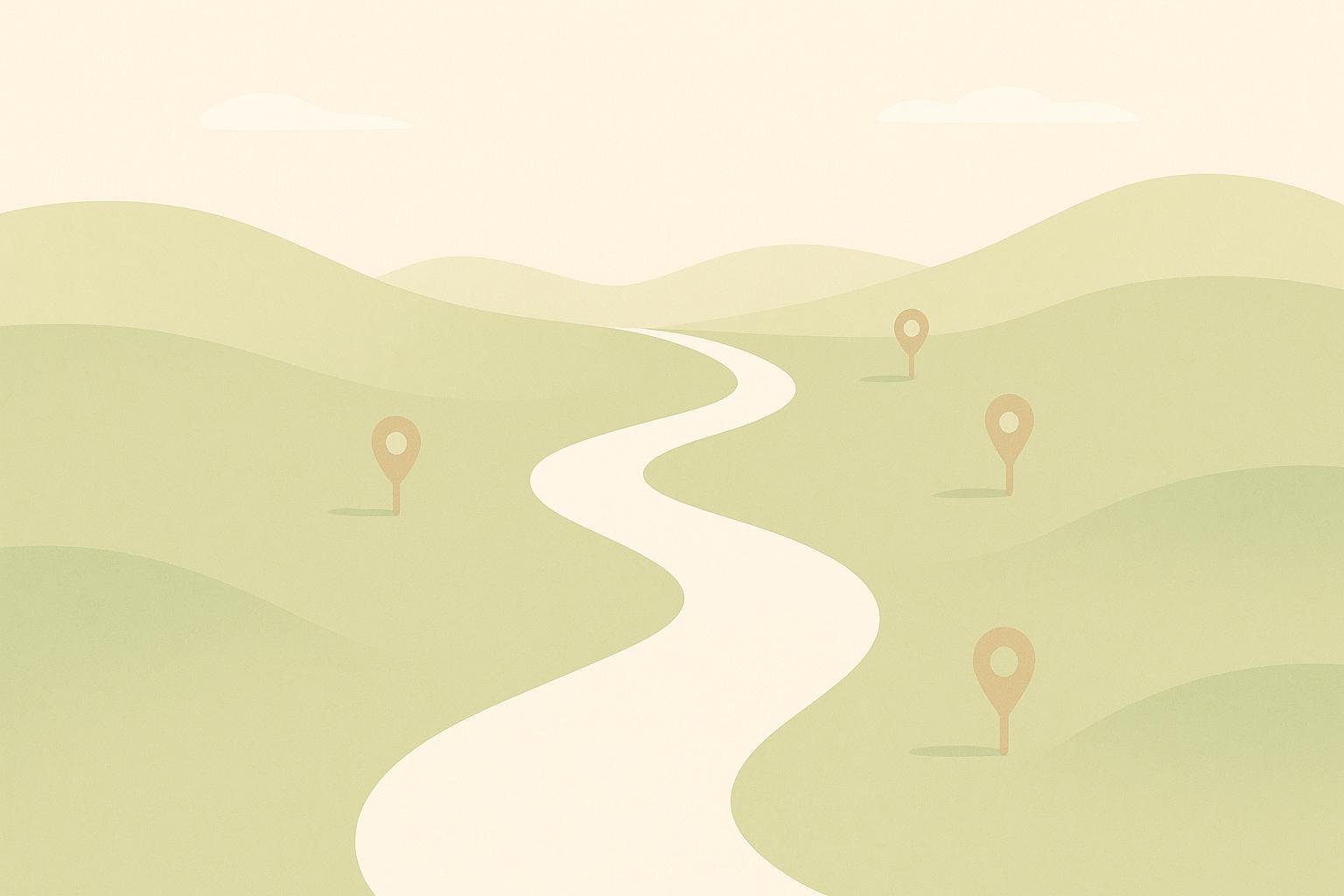Manually logging sales activities wastes time and can lead to errors. Automating this process helps sales teams focus on selling instead of admin work. Here’s why it matters and how to get started:
Key Benefits:
- Save Time: Automatically log emails, calls, and meetings.
- Improve Data Accuracy: Avoid manual entry mistakes.
- Real-Time Updates: Track activities instantly for better pipeline visibility.
- Enhanced Reporting: Use accurate data for smarter decisions.
How to Set It Up:
- Check Your CRM: Ensure fields, permissions, and data are ready.
- Enable Automation: Sync email, calendar, and activity templates.
- Integrate Tools: Connect CRM with email, phone, and social platforms.
- Define Rules: Set triggers for logging key interactions.
- Monitor & Adjust: Review performance, gather feedback, and refine processes.
Quick Comparison: Manual vs. Automated Logging
| Aspect | Manual Logging | Automated Logging |
|---|---|---|
| Accuracy | Prone to errors | Highly reliable |
| Speed | Slow | Instant |
| Coverage | Inconsistent | Complete |
| Insights | Limited | In-depth |
Start automating today to save time, ensure accurate data, and improve your sales process.
8 Ways to Automate a CRM using SmartSuite Automations for ...

Main Advantages of Automated Logging
Automated logging removes the need for manual data entry, simplifying processes and creating a more efficient sales environment.
Time Management
Sales teams often lose valuable hours on repetitive administrative tasks. Automated logging helps them reclaim that time by:
- Automatically Recording Interactions: Every call, email, or meeting is logged without lifting a finger.
- Seamless Follow-Ups: Follow-up tasks are scheduled and tracked automatically.
- Social Media Integration: Professional interactions on platforms like LinkedIn are captured effortlessly.
By taking care of these routine tasks, automated logging allows sales reps to focus on what matters most - building relationships and closing deals.
Data Quality
Accurate and complete data is critical for effective decision-making. Automated logging enhances data quality by:
- Reducing Errors: Eliminates typos and inconsistencies caused by manual entry.
- Standardizing Information: Ensures uniform data formats and naming conventions.
- Enriching Lead Profiles: Pulls additional contact details from online sources, giving your team a fuller picture.
This means your sales team always has access to reliable, up-to-date information.
Better Reports
Real-time data logging provides instant access to actionable insights, including:
- Pipeline Transparency: Clear visibility into deal progress and sales activities.
- Activity Tracking: Metrics showing engagement levels across different channels.
- Detailed Performance Analysis: Reports based on accurate, comprehensive data.
| Aspect | Manual Logging | Automated Logging |
|---|---|---|
| Accuracy | Prone to errors | Highly reliable |
| Speed | Often delayed | Instant |
| Coverage | Inconsistent | Complete |
| Analysis | Limited insights | In-depth |
These insights make managing your sales pipeline smoother and more effective.
5 Steps to Set Up Automated Logging
Follow these steps to streamline sales logging through automation.
1. Review Your Current CRM Setup
Start by examining your CRM system to ensure it's ready for automation:
- Check Existing Fields: Make sure all necessary fields are in place to log sales activities effectively.
- Verify Permissions: Confirm that team members have the right access levels for automated logging.
- Clean Up Data: Eliminate duplicate entries and standardize field formats for consistency.
2. Set Up Basic Automation
Focus on implementing core automation features:
- Email Integration: Set up your CRM to automatically log sales-related emails.
- Calendar Sync: Enable automatic logging for meetings and calls via calendar integration.
- Activity Templates: Develop templates for frequent sales activities to maintain consistent logging.
If you're using Hatrio Sales, take advantage of the platform's built-in tools to set up these features quickly through the unified dashboard.
Once you've covered the basics, you can move on to integrating additional tools.
3. Connect Your Tools
Link your CRM with essential platforms like email, phone, document-sharing tools, and social media. This ensures seamless tracking of all interactions.
4. Create Logging Rules
Define specific triggers and conditions for automated logging to capture relevant details. Here's an example:
| Activity Type | Trigger | Logged Information |
|---|---|---|
| Emails | Send/Receive | Subject, content, attachments |
| Calls | Start/End | Duration, outcome, notes |
| Meetings | Calendar Event | Attendees, agenda, follow-ups |
| Documents | Share/Sign | Version, status, recipient |
Hatrio Sales also supports automated tracking for drip campaigns, logging every interaction seamlessly.
5. Monitor and Fine-Tune
Wrap up by evaluating how well the system works:
- Weekly Checks: Review the accuracy and completeness of logged activities.
- Team Input: Collect feedback from sales reps on how the automation is performing.
- Track Metrics: Measure time saved, data quality, and adoption rates.
- Adjust as Needed: Update logging rules and processes based on performance data.
Key metrics to monitor include:
- Percentage of activities logged automatically vs. manually
- Time saved per sales rep
- Accuracy of logged data
- Team adoption rates
sbb-itb-b22f30c
Tips for Success
Once your automated logging system is up and running, use these tips to improve performance and get the most out of your setup.
Focus on Core Tasks First
Start by automating tasks that have the biggest daily impact. Prioritize frequent activities like:
- Email tracking
- Calendar-synced meetings
- Call logging
Hatrio Sales offers pre-built automation templates to simplify this process. These templates lay the groundwork for better performance tracking and smoother team onboarding.
Track Key Metrics
After automating the basics, measure success using specific metrics:
| Metric | What to Watch For | How to Measure |
|---|---|---|
| Time Efficiency | Less time spent on manual tasks | Compare CRM logs before and after setup |
| Data Accuracy | More complete, reliable data | Review regular data quality reports |
| Team Adoption | High participation across the team | Check CRM activity and gather feedback |
| Response Time | Faster follow-ups with clients | Use CRM reporting tools to track timing |
Your CRM's reporting dashboard can help you monitor these areas. Hatrio Sales also provides real-time analytics to make tracking easier.
Train Your Team Effectively
Training is crucial for success. Break it into manageable steps:
-
Initial Onboarding
Start with a hands-on session to show how automation saves time and improves data quality. -
Ongoing Support
- Schedule weekly check-ins for questions
- Hold monthly sessions to explore advanced features
- Regularly review workflows to spot areas for improvement
-
Performance Optimization
Create a system for feedback where team members share tips and challenges. Use this input to fine-tune workflows.
Hatrio Sales includes built-in guides and tooltips to support continuous learning, making it easier for your team to adapt and excel with automation.
Hatrio Sales Automation Tools
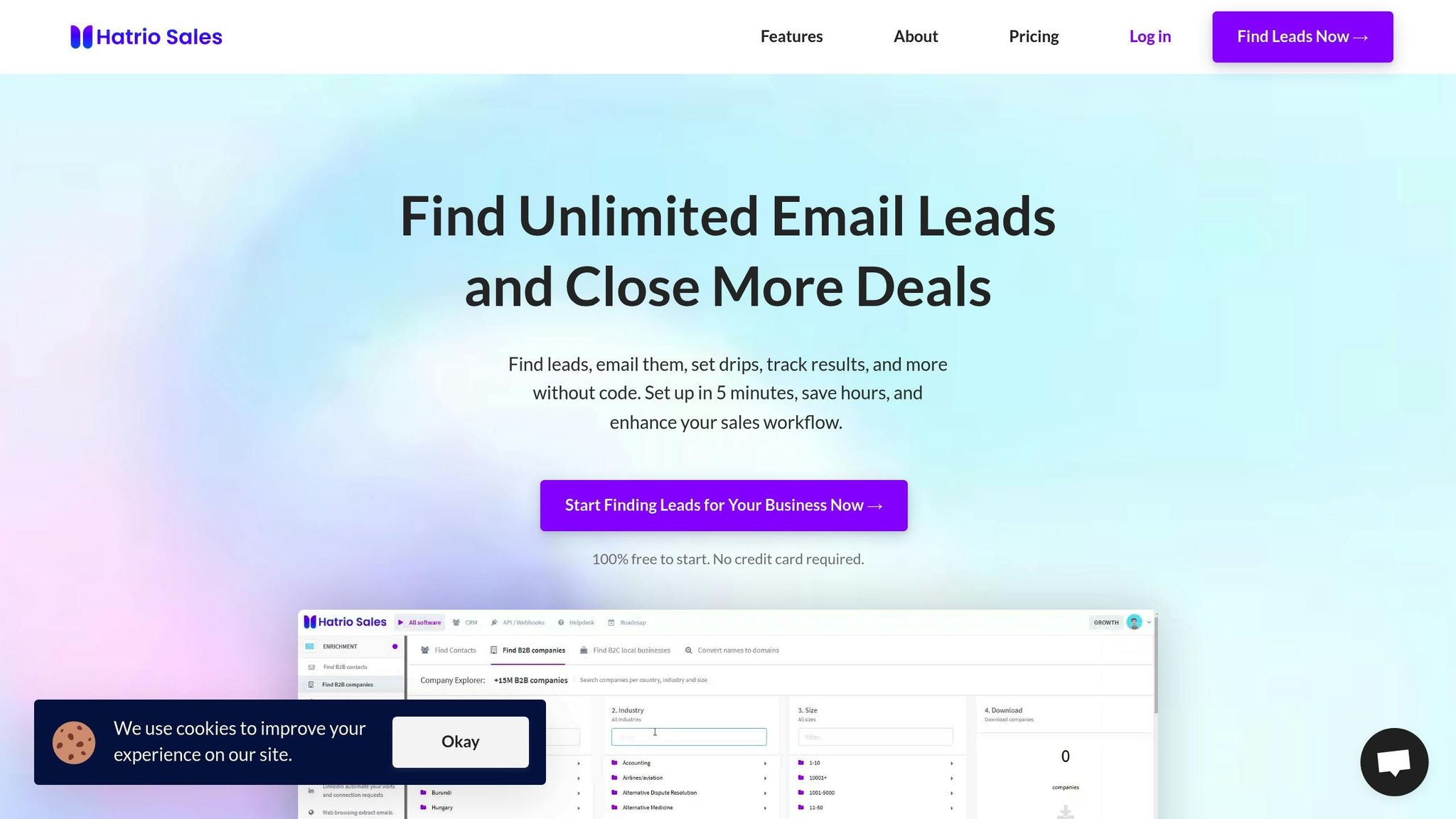
Hatrio Sales offers tools designed to simplify and improve your automated logging process. The platform makes managing sales activities and CRM tasks easier with its range of features.
CRM Integration
Hatrio Sales seamlessly links with your CRM to log sales activities. Key integration features include:
| Feature | Function | Purpose |
|---|---|---|
| Email Tracking | Logs all email interactions | Maintains a full communication history |
| Activity Logging | Records calls, meetings, and follow-ups | Provides a detailed interaction timeline |
| Contact Enrichment | Updates and verifies contact data | Ensures customer information is accurate and up-to-date |
Lead Management Tools
Hatrio’s lead management system turns raw data into actionable sales opportunities. Key features include:
- Automated Lead Capture: Converts details like social profiles, company names, and domains into potential prospects.
- Smart Lead Scoring: Assesses leads based on their engagement and activities.
- Drip Campaign Integration: Creates follow-up sequences that sync directly with your CRM.
Performance Tracking
Keep tabs on your sales team's progress with tools that offer real-time analytics, including:
- Real-time Activity Monitoring: See when emails are opened, links are clicked, and how prospects engage.
- Campaign Performance Metrics: Evaluate how well automated drip campaigns are working.
- Team Productivity Metrics: Review sales activities at both individual and team levels.
Conclusion
Main Points
Automating sales activity logging makes managing CRMs and daily tasks much easier. It saves a lot of time by cutting out manual data entry. By reducing administrative work, sales teams can focus more on building relationships and closing deals.
This sets the stage for the capabilities provided by Hatrio Sales.
Hatrio Sales Features
Hatrio Sales simplifies sales logging with powerful automation tools. With access to a massive database of over 1.5 billion contacts, including 100 million global company profiles, it helps teams manage their pipelines more effectively. Key features include:
| Feature | What It Does |
|---|---|
| Automated Lead Capture | Turns social profiles and company data into qualified prospects |
| Smart Tracking | Tracks interactions and engagement metrics with prospects |
| Campaign Integration | Logs performance of drip campaigns and follow-ups |