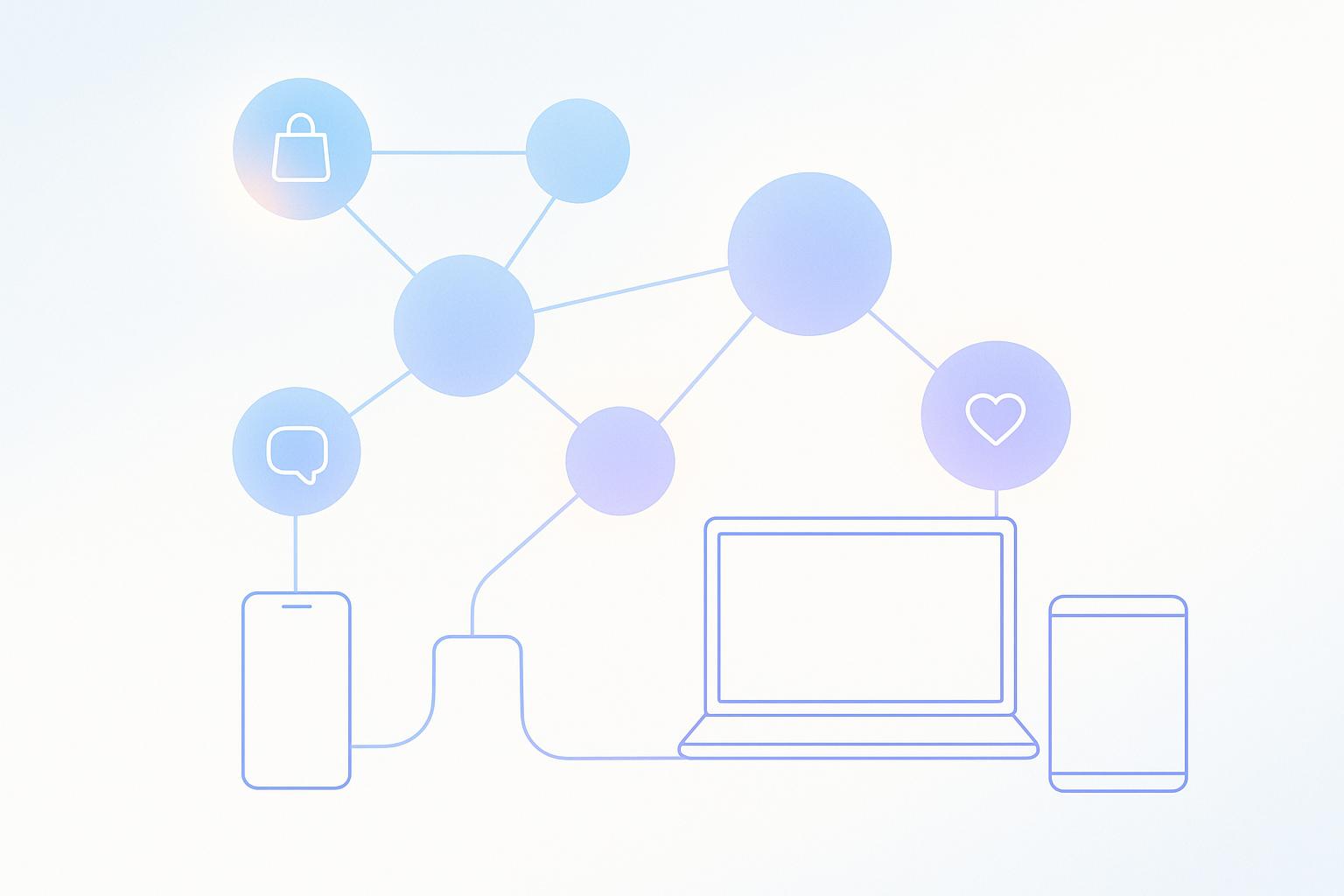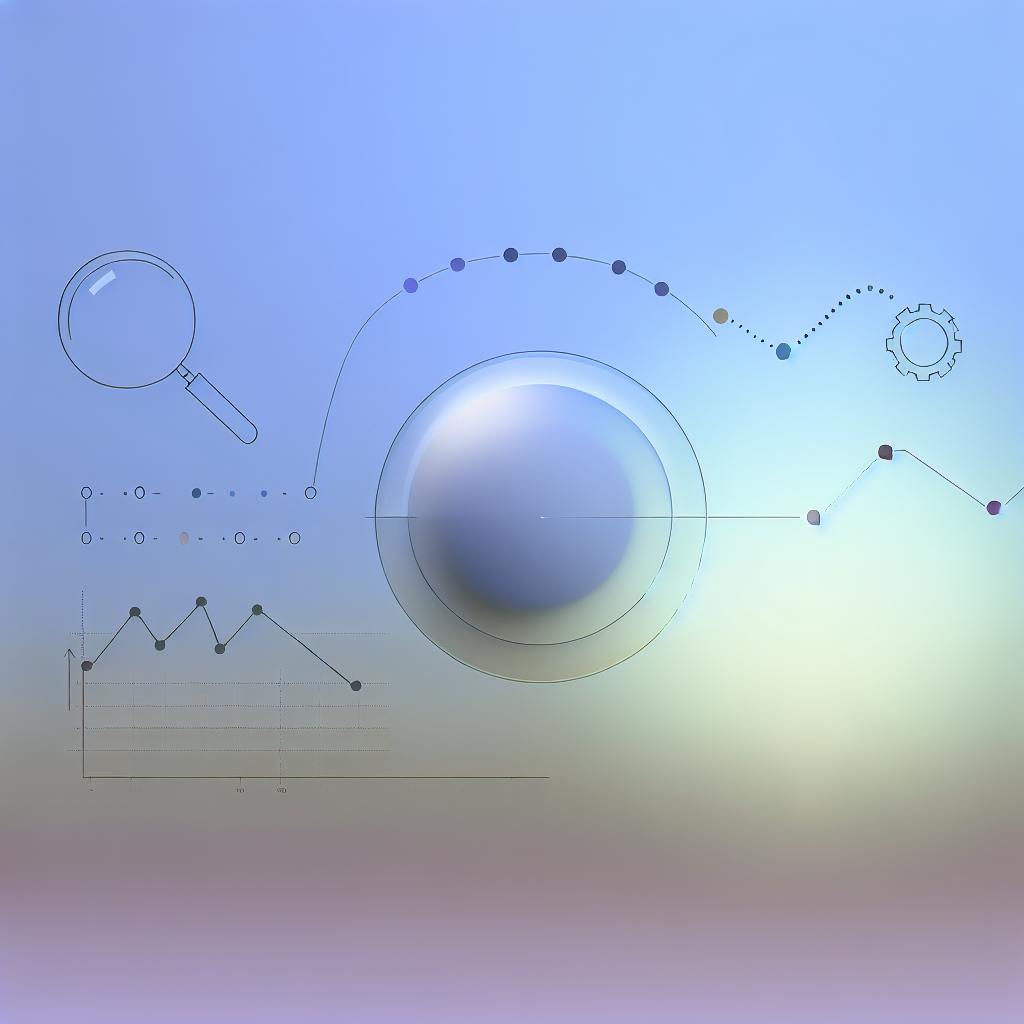Sales tracking and follow-ups are critical for closing deals and growing revenue. Here’s what you need to know:
- Automate Your Workflow: Use tools to log interactions, score leads, and set follow-up reminders automatically.
- Track Key Sales Activities: Monitor lead generation, campaign performance, and engagement to prioritize prospects.
- Centralize Data: Keep all customer info and updates in one system for accuracy and collaboration.
- Use Metrics: Focus on KPIs like lead conversion rates, response times, and pipeline velocity to measure success.
- Leverage CRM Tools: Automate follow-ups, personalize outreach, and analyze performance for better results.
Quick Tip: Automation saves time, reduces errors, and keeps your sales pipeline organized. Tools like Hatrio Sales simplify tracking with features like intelligent lead scoring, campaign management, and real-time updates.
Want to improve your sales process? Start by automating repetitive tasks and focusing on data-driven decisions.
Sales Activities You Need to Track
Basic Sales Activities
Keep an eye on the activities that directly contribute to revenue growth:
Lead Generation and Enrichment
Monitor how new leads are sourced and improved. For example, track prospecting efforts on LinkedIn, including adding new leads, verifying emails, and completing their profiles.
Campaign Performance
Evaluate how well your drip campaigns are performing by looking at:
- Email open rates and replies
- Completion rates for follow-up sequences
- Engagement levels across various touchpoints
- Conversion rates at different stages of your pipeline
Lead Scoring Activities
Pay attention to how leads engage with your campaigns and content. Use this information to prioritize prospects based on their likelihood to buy. A strong lead scoring system can automatically flag your best opportunities.
Centralizing these activities helps simplify workflows and ensures your data stays accurate.
Why Use a Central Tracking System
Having a central system for tracking sales activities can maximize their effectiveness:
| Benefit | How It Helps |
|---|---|
| Team Collaboration | Everyone on the team can access up-to-date details about prospects and deals. |
| Automated Workflows | Cuts down on manual tasks like data entry and follow-ups. |
| Data Accuracy | Keeps sales data consistent and reliable across the board. |
| Performance Analysis | Provides detailed reports on both team and individual performance. |
This organized approach to tracking sales activities supports smarter decision-making and keeps your team focused on relationship-building and closing deals, rather than getting bogged down with administrative work.
Setting Up Automated Activity Tracking
Creating Tracking Systems
Successful sales tracking starts with a solid plan. Begin by determining your key performance indicators (KPIs) and setting up consistent processes for collecting data. Focus on metrics that directly influence sales, such as:
- Lead conversion rates at each stage of the pipeline
- Time dedicated to prospecting efforts
- Response rates from outreach campaigns
- Timeframes for closing deals
- Revenue generated from various lead sources
Make sure to establish clear guidelines for logging data to maintain consistency and accuracy.
How Automation Helps Track Sales
Automation takes over repetitive tracking tasks, minimizing human error and cutting down on administrative work. Here's how automated tracking makes a difference:
| Benefit | Impact |
|---|---|
| Real-time Updates | Immediate insights into pipeline changes and deal progress |
| Data Accuracy | Reduces errors from manual data entry and avoids duplicate records |
| Time Savings | Frees up time by automating routine administrative tasks |
| Consistent Follow-up | Automatically schedules reminders and tasks based on lead behavior |
| Performance Insights | Delivers detailed analytics on sales activities and their results |
These advantages are built into Hatrio Sales' automation tools.
Hatrio Sales Features
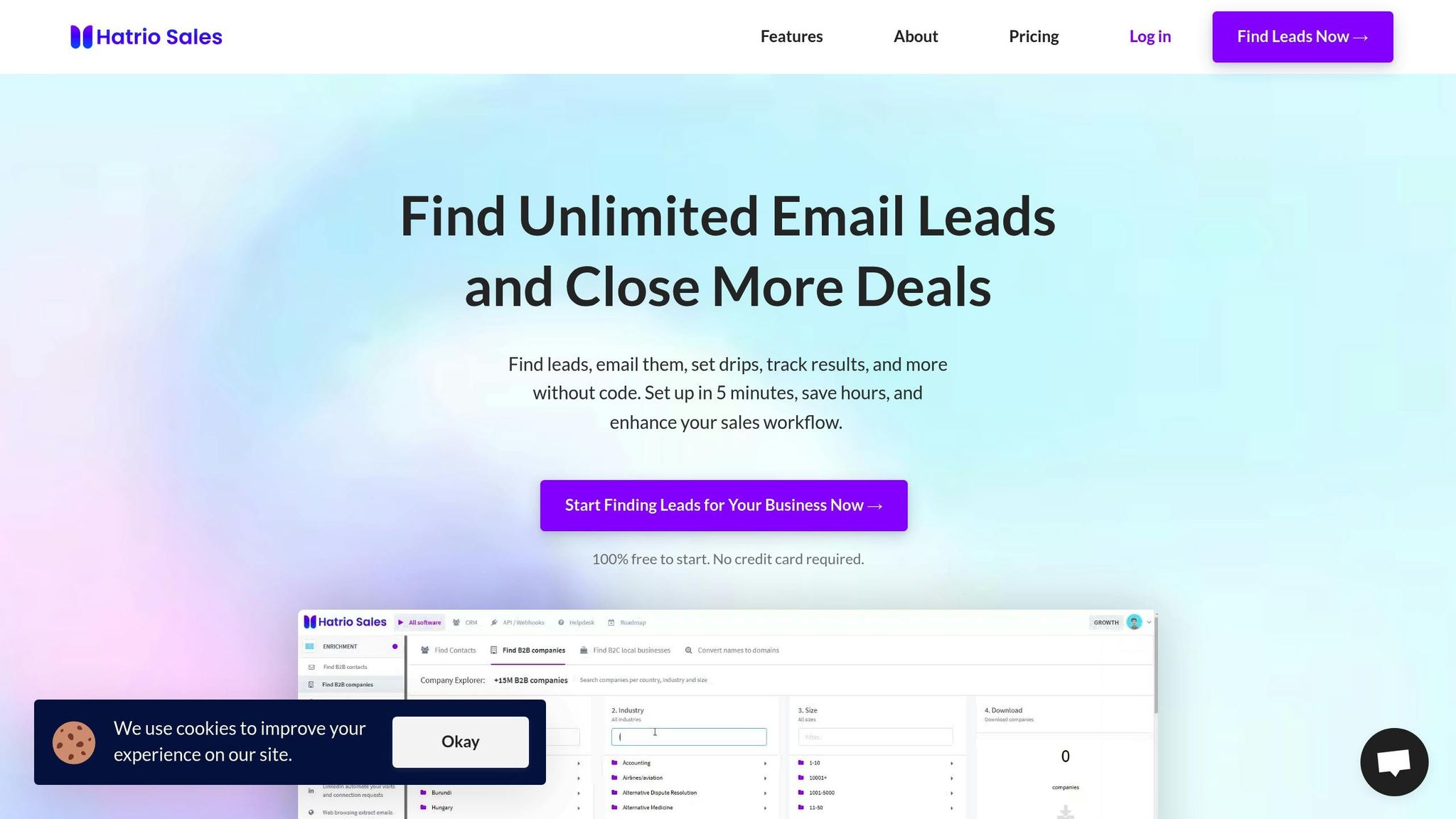
Hatrio Sales provides a range of automation tools to simplify your sales tracking efforts. With access to a database of over 1.5 billion data points, the platform offers advanced lead management and tracking capabilities.
Some standout features include:
Lead Generation and Enrichment
Hatrio Sales enhances lead profiles automatically by adding verified emails, social media accounts, and company details. This ensures your CRM is always up-to-date with accurate information.
Campaign Automation
The platform allows you to set up automated drip campaigns and follow-ups while tracking engagement metrics like link clicks, email opens, and replies. These insights help refine your outreach strategies.
Intelligent Lead Scoring
Leads are scored automatically based on their activity and engagement, helping your team focus on high-potential opportunities. The scoring system evaluates a variety of factors, including:
- Email response trends
- Interaction with shared content
- Frequency of website visits
- Social media activity
- Compatibility with company profiles
These tools make it easier to stay on top of your sales pipeline and prioritize efforts effectively.
Follow-Up Management
Planning Your Follow-Ups
Managing follow-ups effectively requires a clear strategy that blends automation with a personal touch.
Start by setting up triggers based on lead actions, like opening emails, clicking links, filling out forms, or requesting meetings. These triggers help you follow up at the right time and focus on the most important leads.
Automate the Basics
Use automation to handle repetitive tasks, such as:
- Sending email sequences and assigning tasks
- Setting reminders and updating lead statuses
Once automation is in place, use your CRM to fine-tune follow-up timing and make your outreach more personal.
Using CRM Data for Better Follow-Ups
CRM data goes hand in hand with automated triggers, offering valuable insights to make your follow-ups more targeted.
Why Lead Scoring Matters
Automated lead scoring helps you focus on the right leads by analyzing:
- Engagement levels (e.g., email opens, clicks)
- How well the lead matches your ideal customer profile
- Patterns in their responses
- Signs they’re ready to buy
"I'm using Hatrio Sales to find email addresses for outbound sales & Email Campaign. Our sales funnels are fully managed by them - from prospecting to qualifying to closing sales." - Happy Customer
Personalizing with Data
CRM systems can help you customize your follow-ups by looking at details like:
- Location
- Company size and industry
- Past interactions
- Preferred types of content
Automating Campaigns
Set up automated campaigns that adapt to how leads behave. This can include:
- Emails triggered by specific actions
- Outreach across multiple channels
- Tracking engagement and responses
- Adjusting schedules to improve results
sbb-itb-b22f30c
Ultimate Guide to Salesforce Activity Tracking Apps
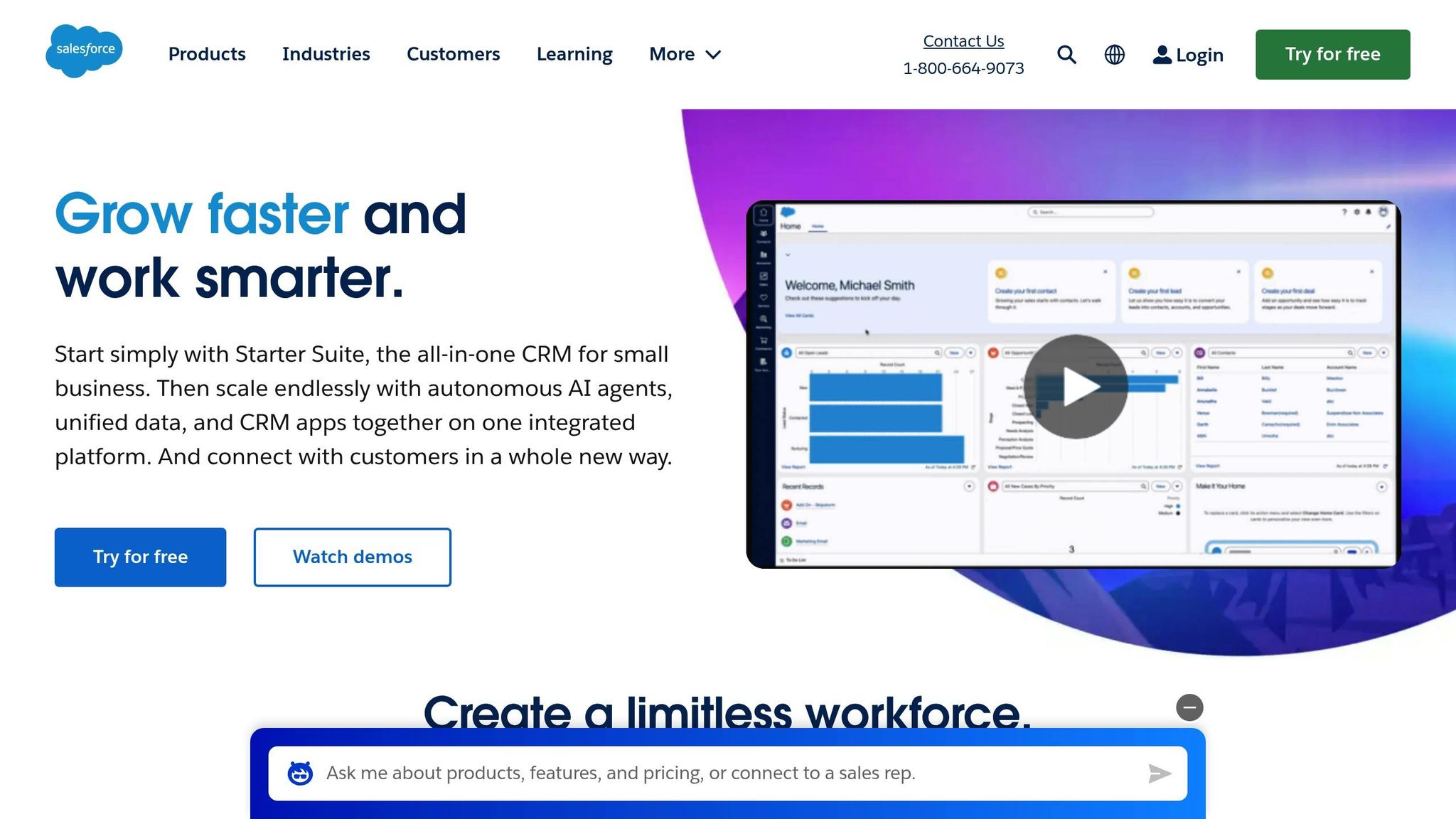
Measuring Sales Results
Once your automated tracking system is in place, it's time to dive into performance insights to fine-tune your sales approach.
Reading Sales Dashboards
Sales dashboards bring all your team metrics into one place, making it easier to spot areas for improvement. Focus on the metrics that have the most direct impact on your revenue.
Key Dashboard Metrics to Monitor
- Lead conversion rates: How many leads turn into paying customers.
- Follow-up response times: The speed of your team's follow-ups.
- Email open and click-through rates: How well your emails are engaging prospects.
- Sales activity completion rates: The percentage of planned activities your team completes.
- Pipeline velocity: How quickly deals move through your sales funnel.
With tools like Hatrio Sales, you can track both automated and manual activities in real-time. This allows you to monitor engagement data and pinpoint leads with the highest potential.
Making Changes Based on Numbers
Regularly reviewing metrics like lead scoring accuracy, follow-up timing, campaign results, and bottlenecks in your sales funnel can highlight where to make improvements. For example, drops in engagement, slow response times, or patterns in low conversion rates can signal the need for adjustments in your strategy.
Manual vs. Automated Tracking
Understanding the pros and cons of manual and automated tracking helps you decide which approach fits your sales process best. Here's a quick comparison:
| Aspect | Manual Tracking | Automated Tracking |
|---|---|---|
| Time Investment | High – requires constant data entry | Low – tracks activities automatically |
| Accuracy | Prone to human error | Highly accurate with real-time updates |
| Data Consistency | Varies based on individual input | Standardized across all activities |
| Scalability | Limited by manual capacity | Grows with your business |
| Analysis Capability | Basic reporting | Advanced analytics and insights |
Why Automated Tracking Stands Out
Automated tracking offers several advantages, such as real-time lead scoring, automatic activity logging, and tools to simplify routine updates. While automation handles the heavy lifting, combining it with strategic human input ensures a well-rounded and effective sales process.
Conclusion
Tracking and follow-ups are key to boosting revenue. With automated tracking systems, sales teams can spend more time building relationships and less time on manual tasks.
Sales automation tools have reshaped the way businesses handle sales. For example, Hatrio Sales supports over 104,000 websites and offers access to a database of more than 1.5 billion contacts. It simplifies operations with features like automated lead scoring, campaign management, and engagement tracking.
Key components for success include:
- Automated Logging: Say goodbye to manual data entry
- Smart Lead Scoring: Prioritize your efforts effectively
- Streamlined Follow-ups: Stay on top of every opportunity
- Data-Driven Decisions: Make choices backed by insights
These tools work together to create an efficient and effective sales strategy.
FAQs
How can automation help me track sales activities and manage follow-ups more effectively?
Automation can transform the way you track sales activities and handle follow-ups by streamlining repetitive tasks and improving efficiency. Tools like CRM systems and sales automation flows enable you to organize leads, track interactions, and set up reminders, ensuring no opportunity slips through the cracks.
With features such as automated lead scoring, email campaign management, and drip campaigns, automation helps you prioritize high-potential prospects and maintain consistent communication. This not only saves time but also allows you to focus on closing deals and building stronger customer relationships. By leveraging automation, you can create a more structured and scalable sales process tailored to your goals.
What are the most important KPIs to track for evaluating sales performance?
To effectively evaluate your sales performance, focus on key performance indicators (KPIs) that provide actionable insights. Some of the most important KPIs include:
- Lead generation metrics: Track the number and quality of leads entering your sales pipeline.
- Email campaign performance: Measure open rates, click-through rates, and conversion rates to assess outreach effectiveness.
- Deal closing rates: Monitor the percentage of deals successfully closed to gauge overall sales success.
Using tools like sales automation and CRM systems can simplify tracking these KPIs, helping you identify trends, optimize processes, and achieve your sales goals more efficiently.
How can a centralized tracking system improve teamwork and ensure accurate sales data?
A centralized tracking system helps streamline teamwork by giving your sales team a single platform to access and update information in real time. This reduces miscommunication and ensures everyone is working with the most accurate and up-to-date data.
By consolidating sales activities, follow-ups, and customer insights into one system, teams can collaborate more effectively, track progress seamlessly, and make informed decisions that drive results. It also minimizes errors caused by data duplication or outdated records, ensuring a smoother sales process overall.