Training your sales team on CRM and automation tools is essential for improving efficiency, managing customer data, and driving measurable results. Here's how to make it work:
- Boost Efficiency: Streamline workflows and reduce manual tasks with tools like Hatrio Sales.
- Improve Data Management: Train teams to handle customer data effectively for better engagement and productivity.
- Overcome Challenges: Address tool unfamiliarity, resistance to change, and workflow integration through structured training.
- Set Clear Goals: Define objectives like mastering core CRM features in six weeks or automating repetitive tasks within three months.
- Use the Right Tools: Choose user-friendly, scalable tools with strong support resources.
- Design Practical Training: Start with basics, build up to advanced features, and use hands-on exercises.
- Provide Ongoing Support: Pair team members with mentors, track progress, and encourage continuous learning.
HubSpot CRM Tutorial for Beginners
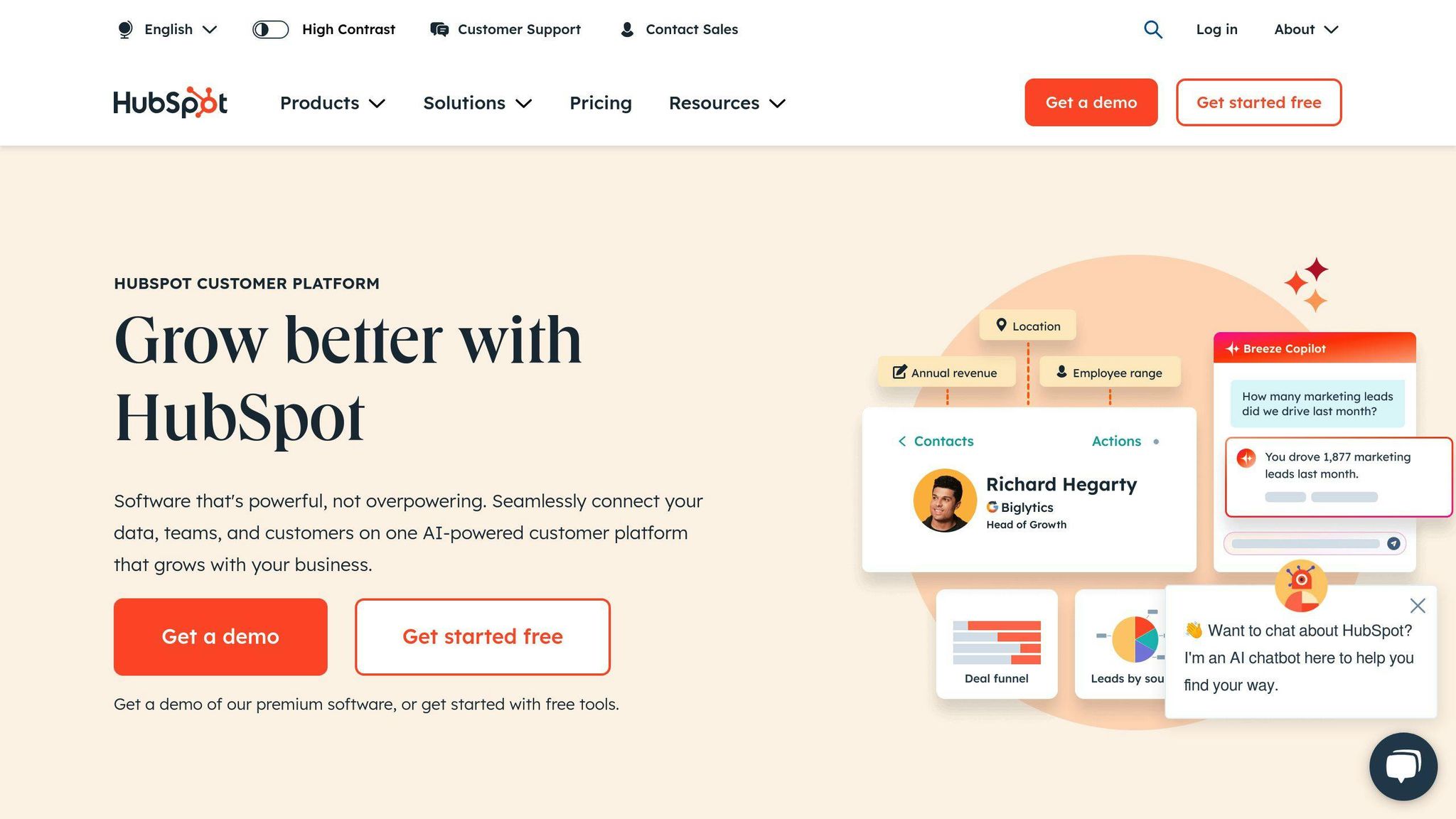
Getting Your Sales Team Ready for New Tools
Before jumping into CRM and automation training, it's important to lay the groundwork. Proper preparation helps your team make the most out of these tools. Here's how to get started.
Check Current Skills and Training Needs
To make training effective, start by understanding where your team stands. Evaluate their technical skills and familiarity with processes to pinpoint areas for improvement. This helps in creating focused training programs.
How to Assess Skills:
| Assessment Type | Purpose | Timing |
|---|---|---|
| Skills Survey | Gauge familiarity with CRM and automation | Before training |
| Performance Review | Spot workflow issues | Quarterly |
| Team Interviews | Address specific challenges | Monthly |
Define Training Goals
Clear goals keep training on track and deliver measurable outcomes. For example, effective CRM training has been shown to increase sales by up to 29%.
Examples of Training Goals:
- Ensure everyone is proficient in core CRM features within six weeks.
- Automate half of repetitive sales tasks within three months.
"A sales CRM not only assists them in improving routine tasks through workplace automation, but it can also help automatically organize their customer data."
Pick the Right Tools
Choosing the right CRM and automation tools can make training smoother and adoption faster. Solutions like Hatrio Sales, known for its user-friendly interface and automation capabilities, can simplify the process.
What to Look for in Tools:
| Feature Category | Key Considerations | Why It Matters |
|---|---|---|
| Ease of Use | Simple interface, easy navigation | Cuts down training time |
| Integration | Works with your current tools | Ensures seamless workflows |
| Scalability | Adapts as your team grows | Supports long-term needs |
| Support Resources | Access to guides and customer service | Helps with ongoing learning |
Once you've chosen the tools, the next step is designing a training program that ensures your team adopts them successfully.
Creating Your Training Program
With your team ready and tools chosen, it's time to design a training program that connects preparation with real-world application.
Build Your Training Plan
Organize your training to begin with basic skills and gradually introduce more advanced tools, ensuring it aligns with your team's sales workflow.
| Training Phase | Focus Areas | Duration |
|---|---|---|
| Basic Skills | CRM navigation, data entry, contact management | Week 1-2 |
| Core Features | Lead tracking, pipeline management, reporting | Week 3-4 |
| Advanced Tools | Automation workflows, lead scoring, analytics | Week 5-6 |
Once the structure is in place, focus on helping your team apply what they learn through hands-on activities.
Practice with Sample Sales Tasks
Practical exercises are key to reinforcing skills. Design tasks that closely resemble your team's actual sales process, from capturing leads to closing deals.
Mix Different Training Methods
Combine various methods to address different learning preferences:
- Live sessions for interactive learning and immediate feedback
- Online modules for flexible, self-paced study
- Hands-on workshops for practical experience and peer collaboration
Regular feedback sessions are essential. They help pinpoint areas where your team may need extra guidance, allowing trainers to tweak the program for better results.
For more technical features, such as automation workflows, break down complex steps into smaller, easier-to-follow parts.
With your training program mapped out, the next step is delivering sessions that truly engage and empower your team.
sbb-itb-b22f30c
Running Effective Training Sessions
Training sessions should do more than just teach technical skills - they should drive real results, like better lead conversion and improved team productivity. Here are some strategies to make your sessions more impactful.
Start with Basics, Then Build Up
Kick things off with the core CRM features before diving into more advanced tools. This step-by-step method helps your team gain confidence and avoids overwhelming them. Plan your sessions to move from basic skills to more complex ones.
| Training Level | Focus Areas | Time Investment |
|---|---|---|
| Foundational and Intermediate | Data entry, Contact profiles, Lead tracking, Email campaigns, Pipeline management | 1-2 weeks |
| Advanced | Automation workflows, Analytics, Lead scoring | 2 weeks |
Encourage Team-Based Practice
Set up small groups to work on practical, hands-on scenarios. Use sandbox environments where they can experiment without risking live data. This approach fosters collaboration and helps them explore different features.
Provide On-Demand Support Materials
Make sure your team has access to resources they can use anytime to reinforce their learning:
- Video tutorials to walk through common workflows step by step
- Guides and troubleshooting docs to address frequent issues
- Best practice tips for leveraging automation tools effectively
- Internal documentation tailored to your company’s specific processes
For tools like Hatrio Sales, create internal guides covering advanced features such as lead enrichment, drip campaigns, and sales automation workflows.
Once the training sessions wrap up, focus on integrating these tools into your team's daily routines to maximize their impact.
Making Sure Tools Get Used Correctly
Here’s how to ensure your sales team uses these tools effectively over the long term. These steps help turn training into consistent success.
Set Up a Team Support System
Pair experienced users with newer team members through a mentorship program. Offer regular office hours for team-wide help and support.
| Support Level | Responsibility | Frequency |
|---|---|---|
| Power Users | One-on-one mentoring, technical support | Daily availability |
| Team Leaders | Monitoring progress, refining workflows | Weekly check-ins |
| Technical Support | Resolving system issues, guiding advanced features | On-demand |
Once the support system is in place, the focus should shift to monitoring how well the tools are being used.
Track Training Results
Use KPIs to measure tool adoption and effectiveness. Regularly review metrics like usage rates, improvements in the sales cycle, data accuracy, and time savings. Monthly evaluations can pinpoint areas that need extra attention or training.
When your team consistently uses the tools as intended, it’s time to introduce advanced features that can further improve results.
Learn Advanced Tool Features
Once the basics are covered, dive into advanced features to push sales performance even further. For tools like Hatrio Sales, this could include:
Lead Scoring and Enrichment
- Set up automated systems for scoring leads and enriching data.
- Customize scoring models to align with your sales goals.
Workflow Automation
- Build automated follow-up sequences and smart triggers.
- Create systems for task assignments and notifications.
Integration Optimization
- Sync CRM data with other platforms for seamless workflows.
- Automate processes across multiple tools to save time and effort.
Conclusion: Using CRM and Automation to Improve Sales Results
Each stage of training, from preparation to advanced use, plays a role in boosting sales performance. A well-planned approach that includes preparation, focused training, and consistent support can turn sales teams into highly efficient units.
| Training Phase | Key Outcomes |
|---|---|
| Initial Preparation | Identifying skills and setting clear goals |
| Core Training | Practical experience with key features |
| Advanced Implementation | Expertise in automation and workflows |
When teams make the most of these tools, they cut down on repetitive tasks, freeing up time to focus on activities that directly impact revenue. These benefits underline the need for continuous development to maintain and expand these improvements.
CRM training goes beyond just learning the system. Teams using platforms like Hatrio Sales show that effective training enhances customer engagement and drives higher conversion rates.
To keep the momentum and ensure long-term success, organizations should:
Monitor and Measure Progress
- Track key performance indicators (KPIs) and monitor how well tools are being adopted
- Evaluate improvements in the efficiency of the sales cycle
Encourage Ongoing Learning
- Keep teams updated on new features
- Share tips and strategies to promote advanced use of the tools
By committing to regular training and development, sales teams can maximize the potential of their CRM and automation tools. This leads to stronger customer connections, higher conversion rates, and continuous sales growth.
Creating an environment where skill improvement is a priority ensures that your investment in CRM and automation tools keeps delivering results over time.
FAQs
How do you train CRM?
Effective CRM training requires a clear structure and hands-on learning. Here's a breakdown of how to make it work:
Provide Clear Documentation
Offer easy-to-follow guides with visuals and examples. This ensures team members have quick access to key information when they need it.
Phased Training Approach
| Phase | Goal |
|---|---|
| Foundation | Learn essential daily tasks |
| Intermediate | Improve workflow efficiency |
| Advanced | Refine and enhance sales processes |
"Regular assessments and feedback from team members can provide valuable insights into the effectiveness of the training, allowing for continuous improvement of the program"
Tips for Smooth Training
Start with the basics, incorporate real-life examples, offer ongoing support, and check in regularly to address challenges.
For platforms like Hatrio Sales, which combines an easy-to-navigate interface with powerful tools, this phased approach works well. Begin with core tasks like lead generation and setting up email campaigns. Once the team feels confident, move on to advanced features like sales automation and lead scoring.


