Sales workflow automation helps teams save time, prioritize leads, and reduce errors. By automating repetitive tasks like data entry, follow-ups, and lead scoring, sales teams can focus on building relationships and closing deals.
Key Benefits:
- Saves Time: Automates tasks like follow-ups and data updates.
- Improves Lead Prioritization: Scores leads based on engagement.
- Ensures Accurate Data: Reduces manual errors and keeps records up-to-date.
Processes to Automate:
- Lead Management: Automatically capture, verify, and score leads.
- Email Sequences: Send personalized follow-ups triggered by user actions.
- CRM Data Management: Keep customer records updated in real-time.
Tools like Hatrio Sales simplify these workflows with features like lead enrichment, automated email campaigns, and intelligent lead scoring. Start automating your sales processes today to work smarter and close deals faster.
Guide to Building a Sales Workflow - Simple & Powerful Sales ...
Sales Tasks to Automate
Repetitive tasks can eat up valuable time that sales teams could spend on more impactful activities. Here are some key sales processes where automation can make a big difference, freeing up time for more strategic selling.
Lead Management
Automation can completely change how sales teams handle and nurture potential customers. By using tools that automatically capture and score leads, sales reps can focus their energy on the most promising prospects.
Here’s what automated lead management can do:
- Automatically verify and enrich lead data, helping reps prioritize effectively.
- Score leads based on their engagement and behavior, so the best opportunities rise to the top.
For example, Hatrio Sales simplifies this process by enriching lead information and scoring leads automatically. This ensures sales teams spend their time on prospects most likely to convert.
Email Sequences and Follow-ups
Automated email sequences help sales teams stay in touch with prospects without the need to manually send each message. This is especially useful for guiding leads through different stages of the sales funnel.
An effective automated email sequence might include:
- Welcome emails and educational content tailored to the recipient’s interests.
- Follow-ups triggered by specific actions, like opening an email or clicking a link.
- Campaigns designed to re-engage leads that have gone quiet.
Personalized automation keeps communication relevant, while timing adjustments based on recipient behavior improve engagement. Meanwhile, keeping CRM data accurate ensures every email is informed by the latest information.
CRM Data Management
Maintaining accurate customer records is essential for effective sales strategies, and automation can make this process seamless. By reducing manual data entry, automation minimizes errors and keeps information up-to-date.
Some key advantages of CRM automation include:
- Automatically updating contact records as new data comes in.
- Real-time synchronization to ensure all team members have the latest information.
With reliable and current CRM data, sales teams can make better decisions and create more effective strategies.
Setting Up Sales Automation
Implementing sales automation requires careful planning, precise execution, and tracking measurable outcomes.
Review Current Workflows
Start by analyzing your existing sales processes. Document your workflows and identify repetitive, time-consuming tasks. Focus on areas such as:
- Lead qualification: How much time is spent manually assessing leads?
- Follow-up sequences: Are follow-up patterns consistent, and how quickly are responses managed?
- Data entry: What’s the manual effort involved in entering and updating data?
- Communication workflows: How is your team handling emails and messages?
Create a priority matrix to pinpoint tasks that will benefit most from automation. Look for processes that are repetitive, time-intensive, prone to errors, and essential but don’t require complex decision-making. Use this analysis to design targeted automation strategies.
Build Automated Processes
Automate lead scoring by tracking prospect activity. Tools like Hatrio Sales allow you to create advanced models that automatically update lead statuses based on user interactions.
Incorporate automated email sequences tailored to different sales funnel stages:
- Welcome emails for new leads
- Nurturing campaigns with educational content
- Re-engagement emails for inactive leads
- Follow-ups after sales calls
Add a personal touch with dynamic fields and trigger-based messaging to ensure relevance and engagement.
Train Staff and Track Results
Once workflows are automated, focus on team training and performance tracking to fine-tune your system. A well-trained team and consistent monitoring are key to successful sales automation.
Develop a training program that includes hands-on sessions, clear documentation, and regular check-ins. Monitor key metrics like time saved, response times, follow-up consistency, and data accuracy.
Schedule regular reviews to:
- Evaluate the effectiveness of automated workflows
- Gather team feedback
- Refine automated sequences based on performance
- Adjust lead scoring criteria as needed
This iterative approach ensures your automation efforts remain effective and aligned with your goals.
sbb-itb-b22f30c
Tracking Automation Results
Success Metrics
To gauge the impact of sales automation, focus on KPIs that highlight both time efficiency and revenue growth:
Time-Based Metrics:
- Average response time to leads
- Time spent on manual data entry
- Lead processing time
- Consistency in follow-ups
Conversion Metrics:
- Rate of lead qualification
- Engagement rates in email campaigns
- Speed at which leads move through the sales pipeline
- Percentage of deals closed
These KPIs can be tracked using your analytics tools. For instance, Hatrio Sales offers tools to monitor automated workflows at every stage of the sales process. Use this data to fine-tune your strategies and improve overall performance.
Improving Automated Workflows
Enhance your workflows by taking a data-driven approach:
Refining Lead Scoring
Update your lead scoring criteria based on conversion data. This ensures your team prioritizes prospects with the highest potential.
Optimizing Email Sequences
Analyze email campaign performance to identify what works - whether it’s subject lines, timing, or content. Adjust accordingly to boost engagement.
Regular Workflow Evaluations
Set aside time each month to review your automation processes. Focus on:
- Comparing current metrics to your initial benchmarks
- Spotting inefficiencies or delays in the sales funnel
- Evaluating how accurate your automated lead scoring is
- Checking the performance of email drip campaigns
These reviews can help you pinpoint areas for improvement. For example, if engagement rates are dropping, you might need to revise email content or adjust the timing of your campaigns. Similarly, if lead scoring isn’t aligning with closed deals, tweak the criteria to better reflect successful conversions.
Hatrio Sales Automation Features
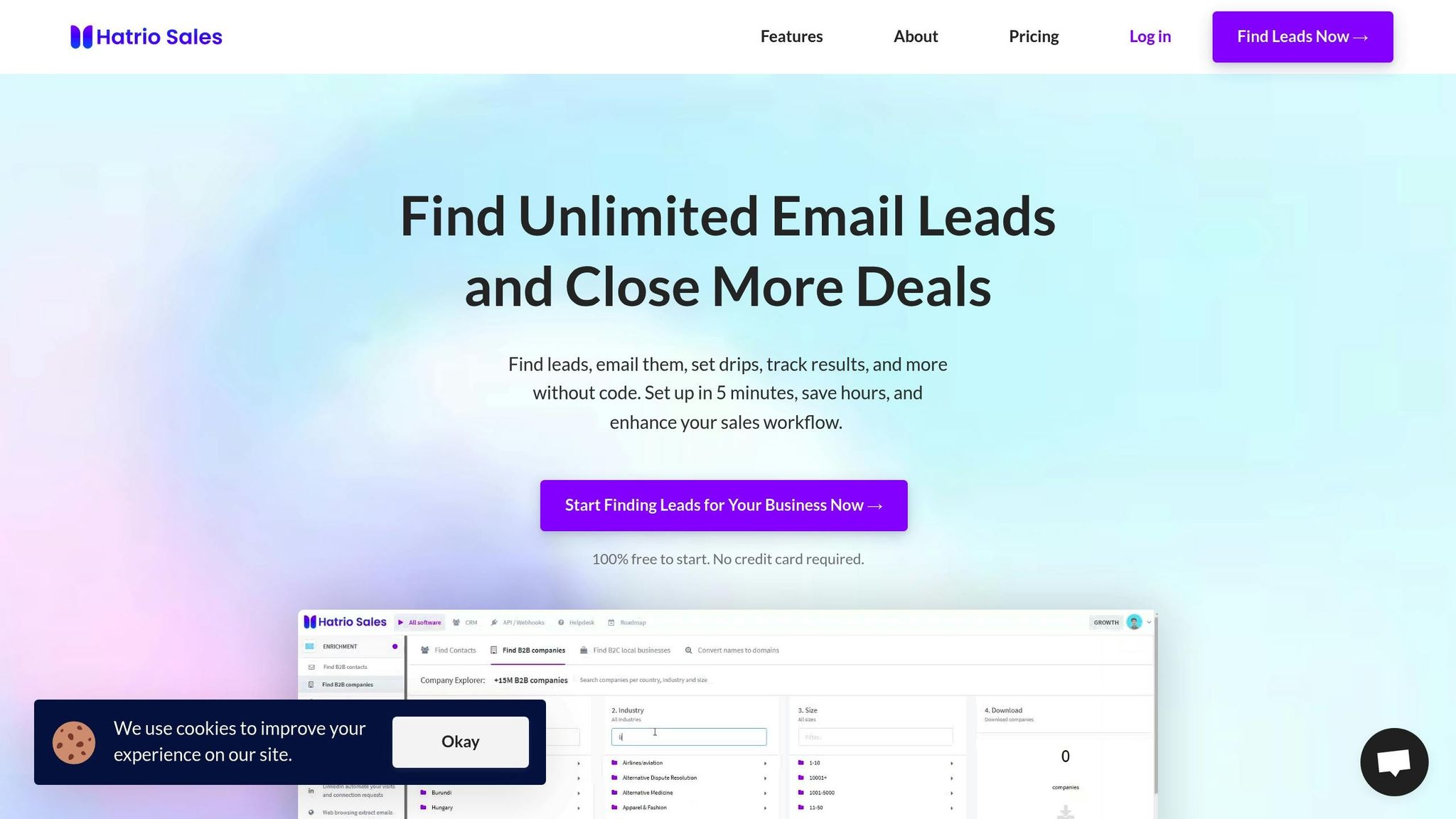
CRM and Lead Tools
Hatrio Sales offers a powerful CRM system combined with advanced lead management tools. With access to a database of over 1.5 billion records, including profiles for more than 100 million global companies and 50 million local businesses, it helps sales teams zero in on the right prospects.
The CRM lets users turn data like social profiles, company names, domain names, and email addresses into actionable leads. It also features an intelligent lead scoring system that evaluates how engaged prospects are, making it easier to focus on the best opportunities. Plus, it enriches lead data by adding details like company info, social profiles, website links, and job titles.
Email and Sales Automation
Hatrio Sales simplifies email outreach with automated drip campaigns and smart follow-up sequences. Sales teams can design targeted campaigns to guide leads through every stage of the sales process, from the first touch to closing the deal. Beyond basic email automation, it includes tools for lead verification, campaign management, engagement tracking, and performance analytics, ensuring campaigns are both efficient and effective.
Growth Tools
To help sales teams close more deals, Hatrio Sales includes tools that make lead engagement and conversion easier. Features like sales chatbots for instant responses, tools for managing online reviews, social proof widgets to build trust, and advanced lead enrichment options all work together to improve results. With over 104,000 websites using the platform worldwide, users appreciate the accuracy of its lead data and how smoothly it integrates prospecting with qualification tools.
Conclusion
Sales workflow automation has become a cornerstone of modern sales operations, transforming how teams handle prospecting, engagement, and closing deals. These tools aren't just about saving time - they're about working smarter and achieving better results.
Automation has a clear, measurable impact on sales efficiency. By streamlining workflows, sales teams can focus on the most qualified leads, while tools like automated email sequences and smart lead scoring ensure productivity stays high without losing the personal touch.
Take Hatrio Sales, for example. With over 104,000 websites leveraging its platform to refine their sales processes, it offers a unified system that improves every part of the sales journey.
Looking ahead, the future of sales efficiency lies in intelligent automation. Features like advanced lead enrichment, engagement tracking, and analytics empower teams to make informed decisions while maintaining genuine connections with prospects. Striking the right balance between automation and personalization will be critical for driving growth in today’s competitive market.
FAQs
How does workflow automation improve lead management in sales?
Workflow automation transforms lead management by streamlining time-consuming tasks and ensuring no opportunities slip through the cracks. It helps identify and enrich potential leads with detailed information, making it easier to focus on high-value prospects.
Additionally, automated drip campaigns nurture leads through personalized follow-ups, while lead scoring prioritizes prospects based on their engagement and behavior. This not only saves time but also allows sales teams to focus their efforts where it matters most, driving better results and efficiency.
What metrics should you track to measure the success of sales automation?
Tracking the right metrics is essential to evaluate the effectiveness of sales automation. Focus on key performance indicators (KPIs) such as:
- Lead conversion rate: Measure how many automated leads turn into qualified opportunities or closed deals.
- Sales cycle duration: Track whether automation shortens the time it takes to close deals.
- Revenue growth: Evaluate how automation contributes to increased sales and overall revenue.
- Customer acquisition cost (CAC): Analyze if automation reduces the cost of acquiring new customers.
These metrics provide valuable insights into how well your automated workflows are performing and help identify areas for improvement.
How can sales teams use automation effectively while maintaining a personal touch with prospects?
To strike the right balance between automation and personalization, sales teams can leverage tools that automate repetitive tasks while still allowing for a human connection. For example, automating lead scoring based on engagement or activity helps prioritize qualified leads, ensuring more focused and meaningful interactions.
By streamlining processes like email campaigns or follow-ups, automation frees up time for sales reps to craft personalized messages and build genuine relationships with prospects. This approach enhances efficiency without sacrificing the personal touch that drives trust and conversions.


