Run Automated Campaigns on LinkedIn
Find emails and phone numbers from LinkedIn, auto-connect with a personalized note for your serach lists, and save leads to a campaign
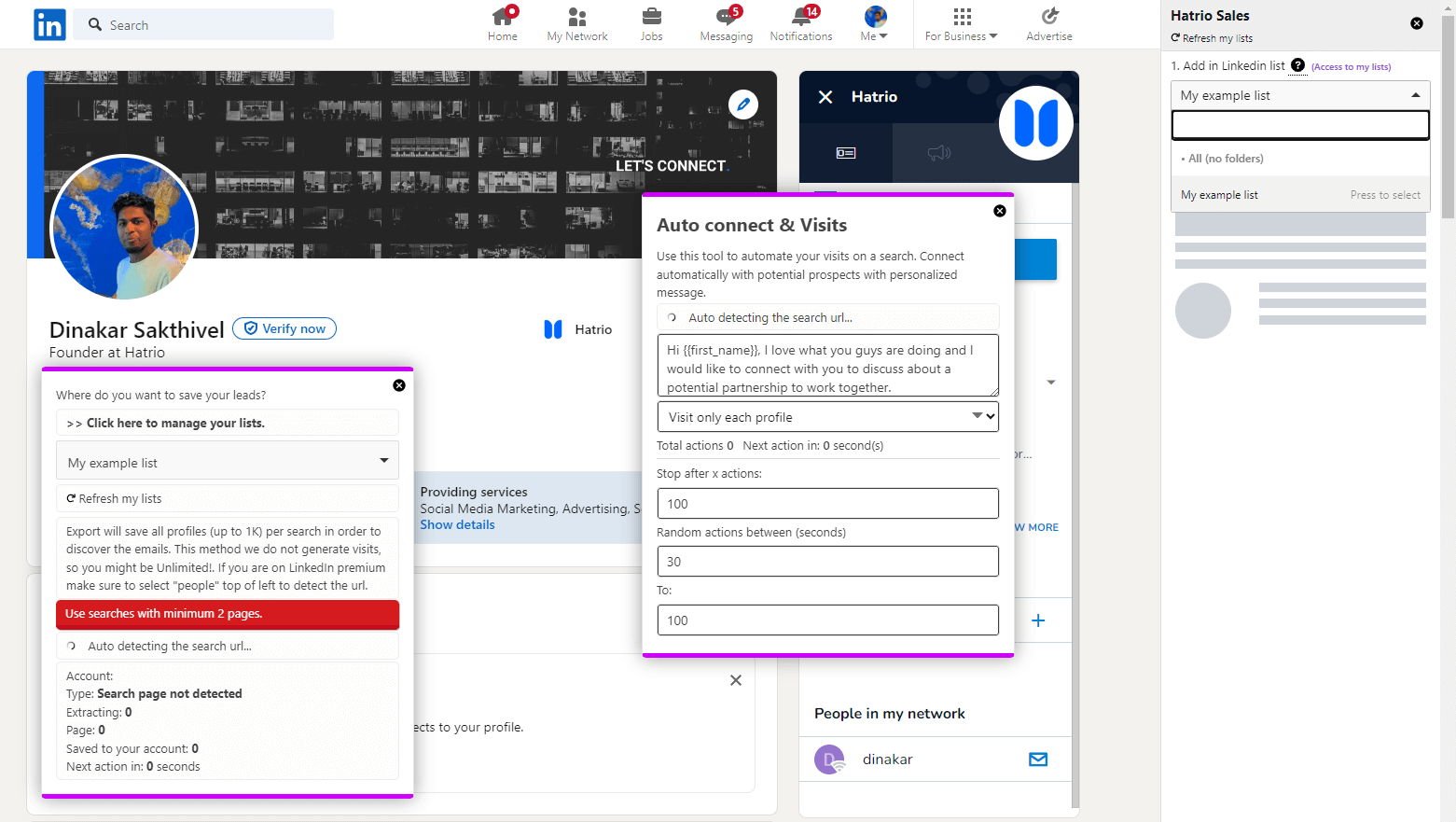
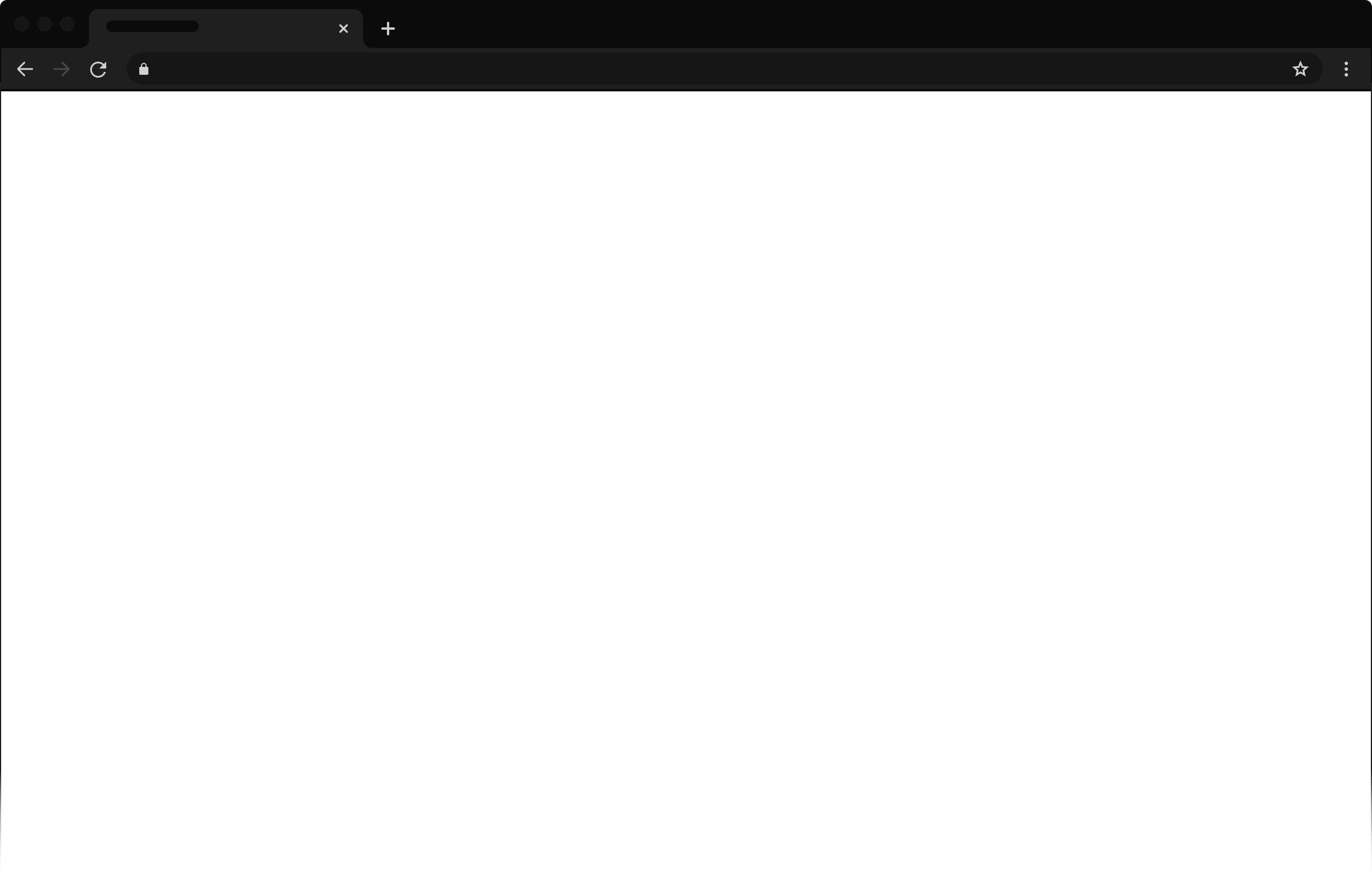
Find emails and phone numbers from LinkedIn, auto-connect with a personalized note for your serach lists, and save leads to a campaign
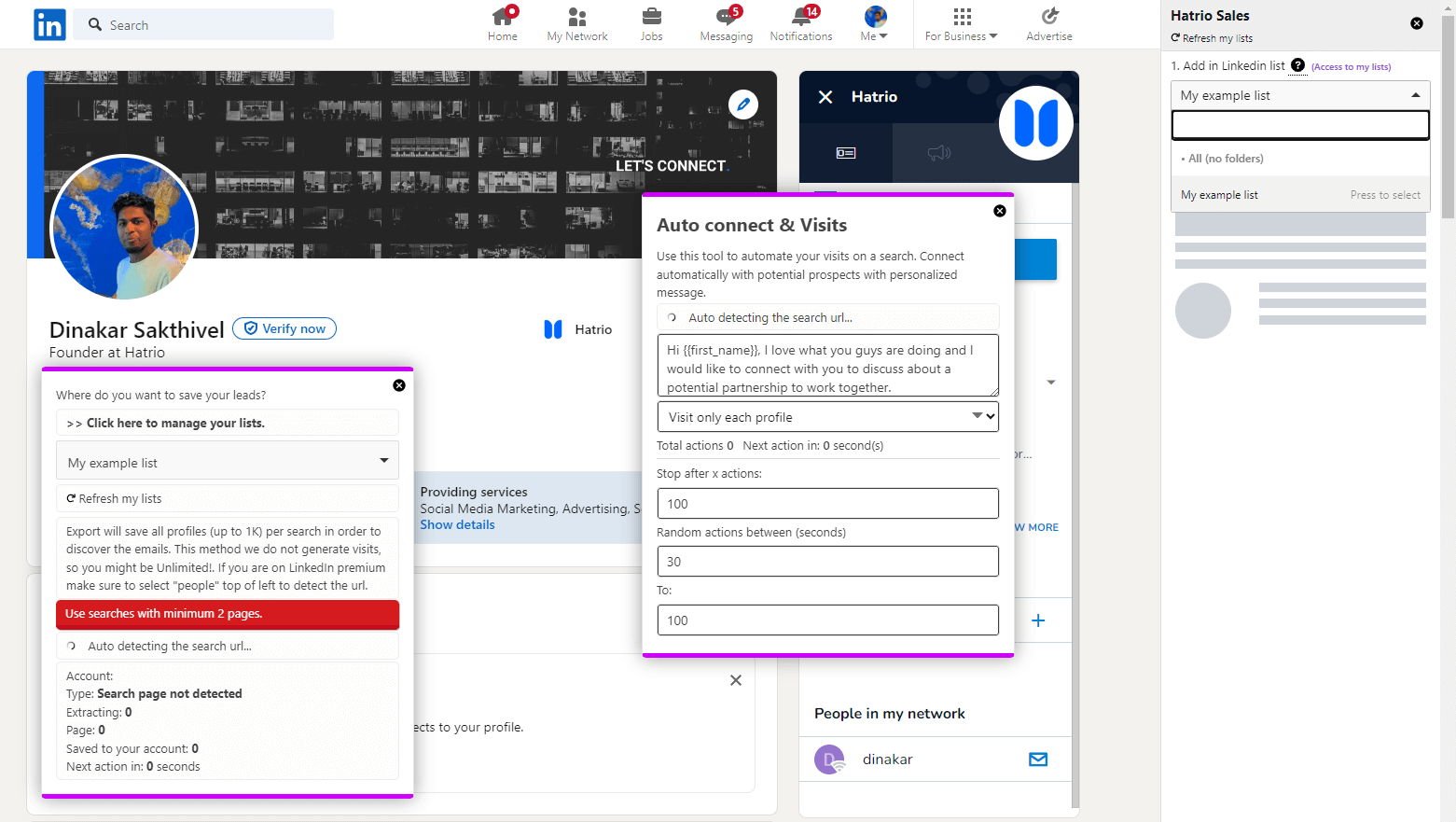
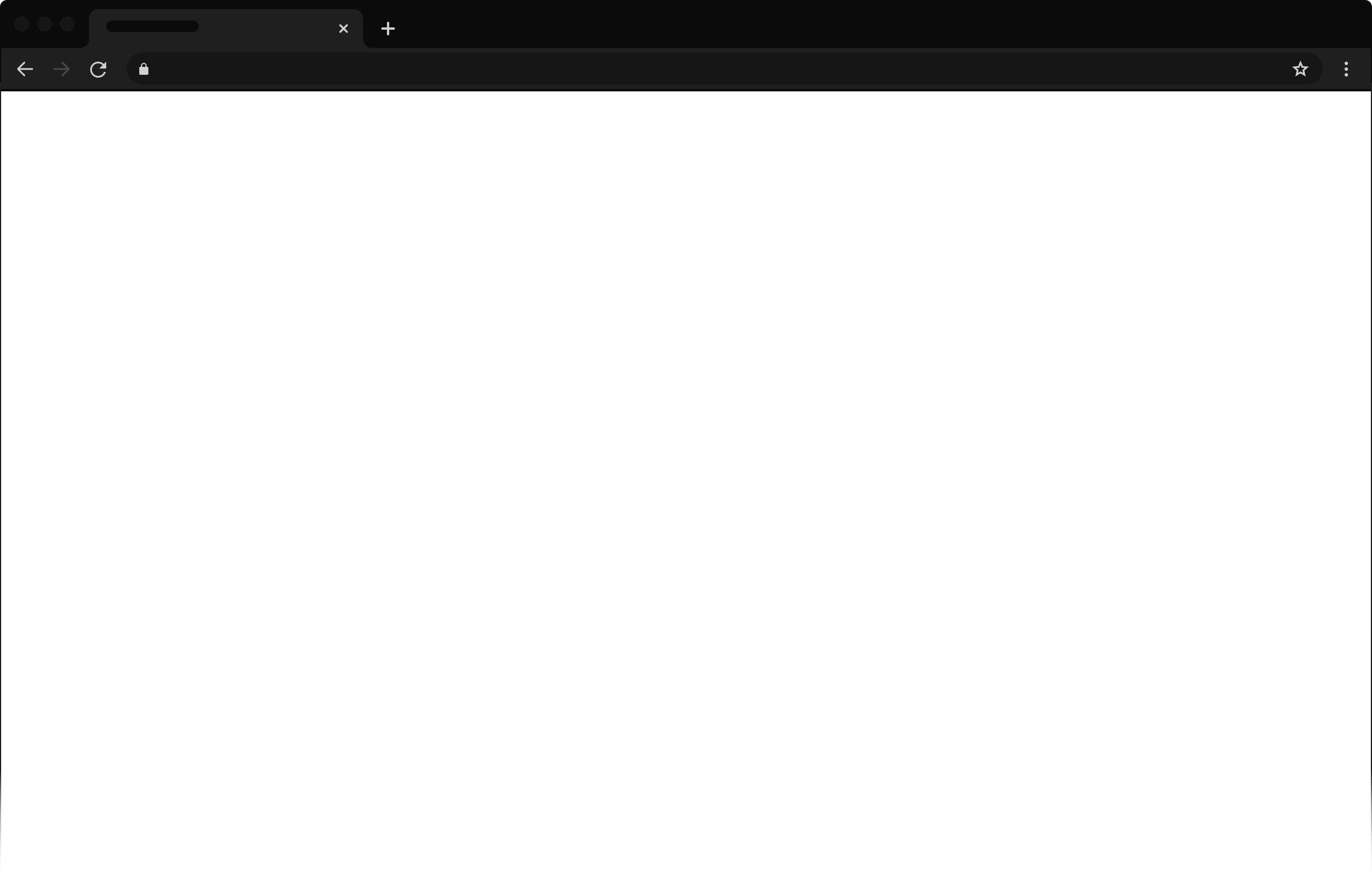
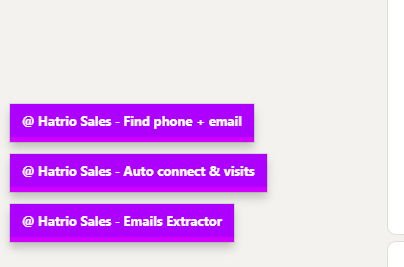
Add the leads you found to a list so you can run a campaign with the in-built CRM later
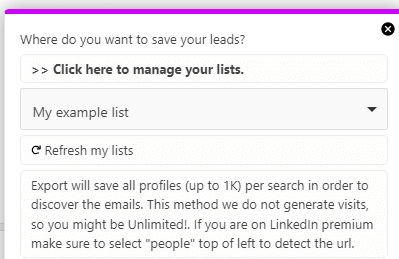
Show up in someone's notifications by automating profile visits
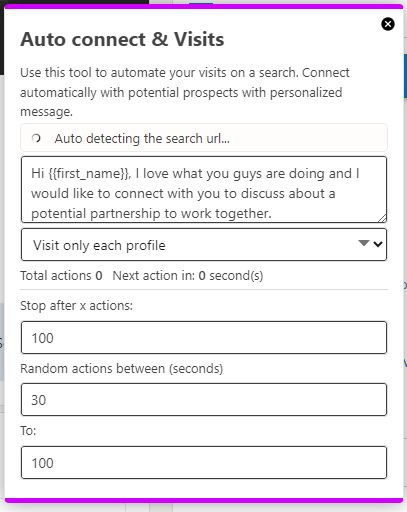
If you don't want to run a campaign right away, you can save them to your custom lists.
Build a relationship with these leads and reach out later.
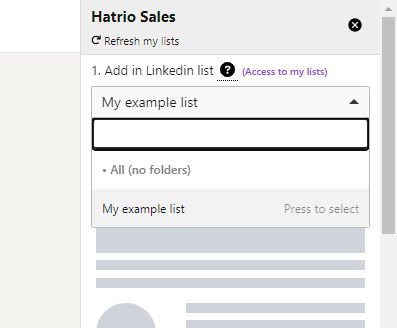
Transfer leads from your LinkedIn search to your campaigns list in-app.
You can also export them in formats that match your existing sales pipeline.
.png)

Our excellent customer support team is ready to help.
